Device Manage
Device manage includes
deploy,edit,send data,disable,enable,deleteof platform devices
Device Manage List
Click the Manage menu in the Device navigation item on the left sidebar
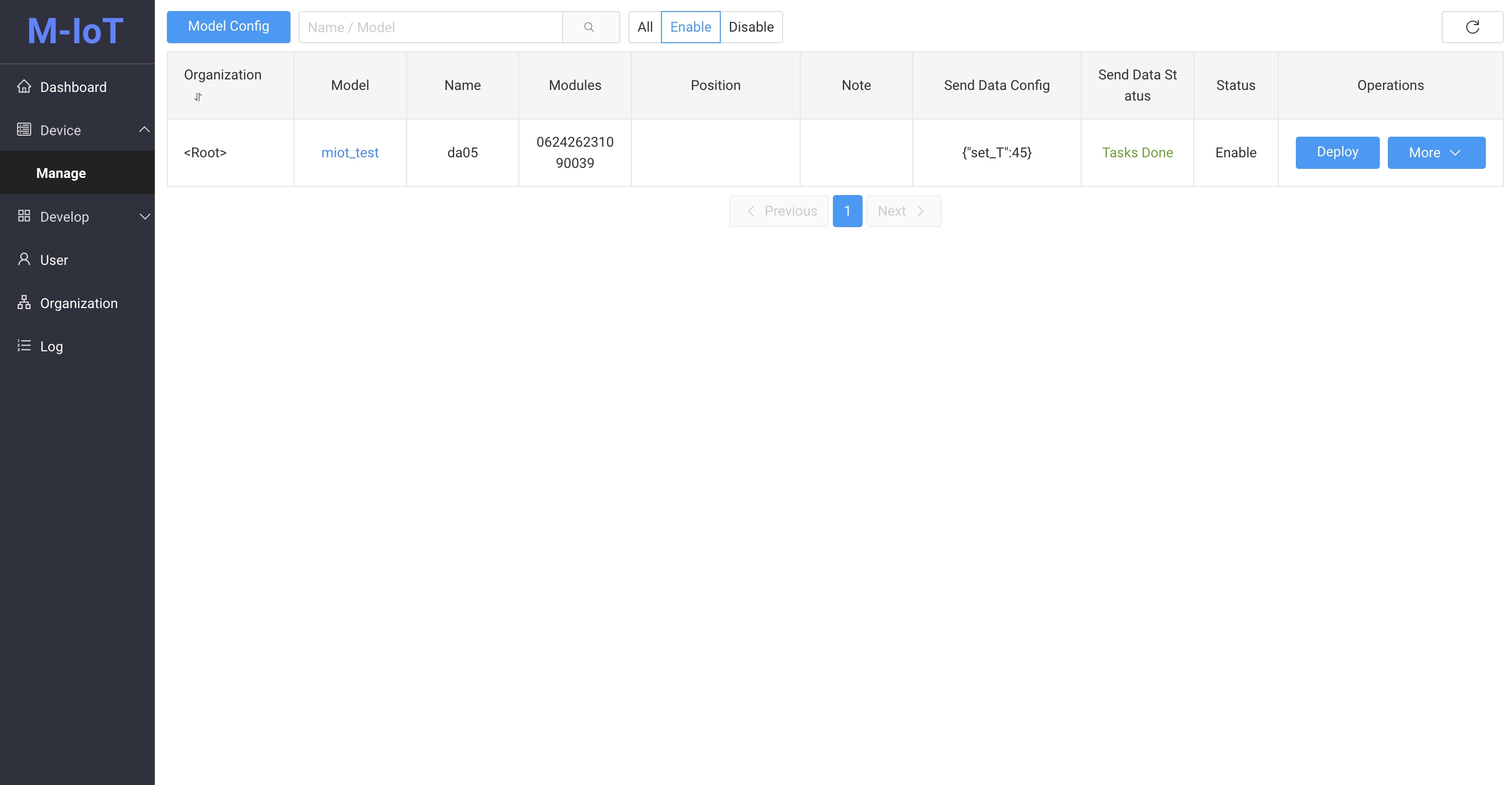
Device Additions
Devices that have completed the mqtt config will auto complete the new registration after powering up send boot
Device Operate
deploy
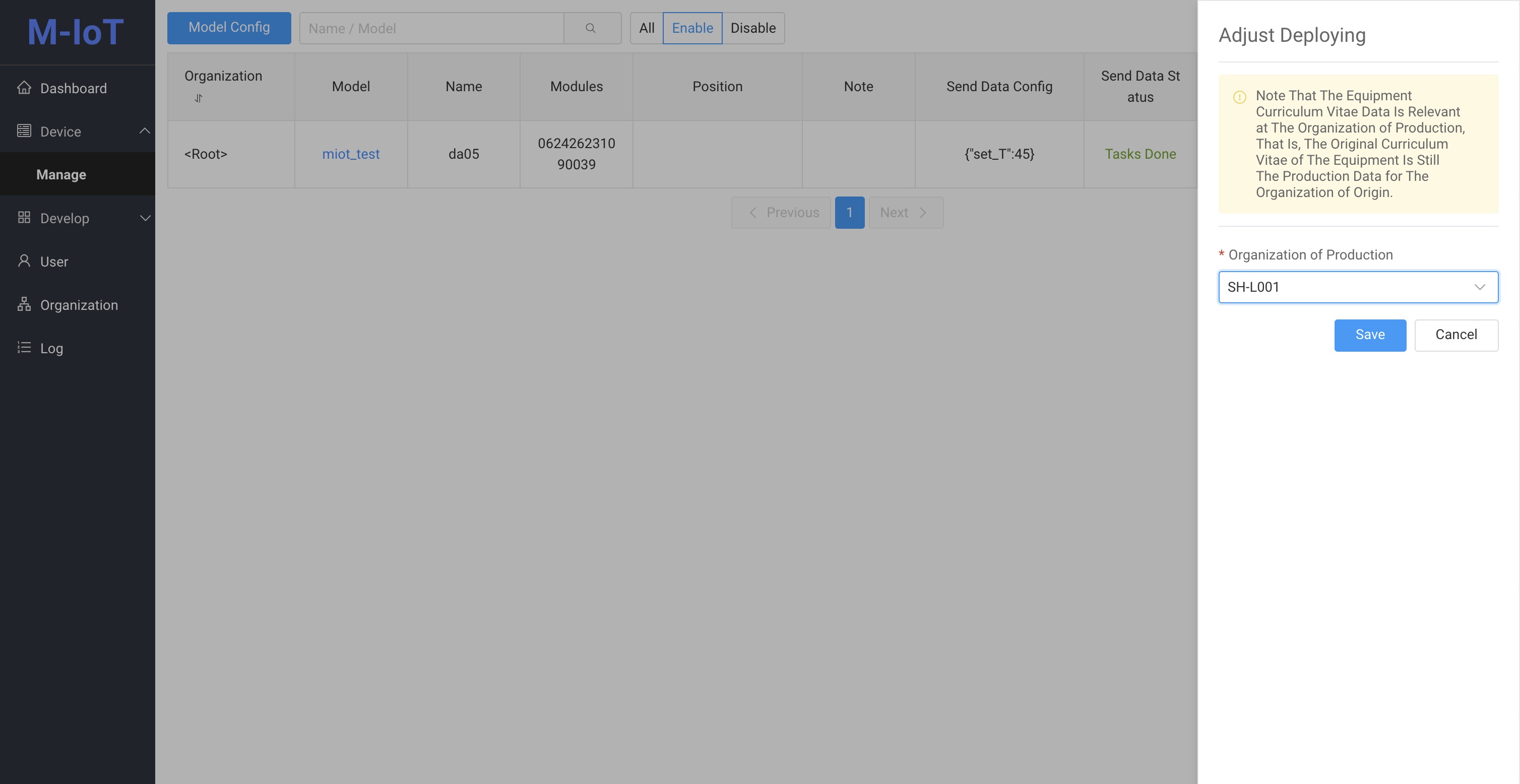 Click on the button
Click on the button Deploy to deploy the device to Organization of Production (Note: new devices default to Organization)
- Organization of Production : You can divide and segregate the resources (device) in the organization through the organization node management, and you can display the device statistics of different organizations in Data Source in multi-dimensional way.
edit
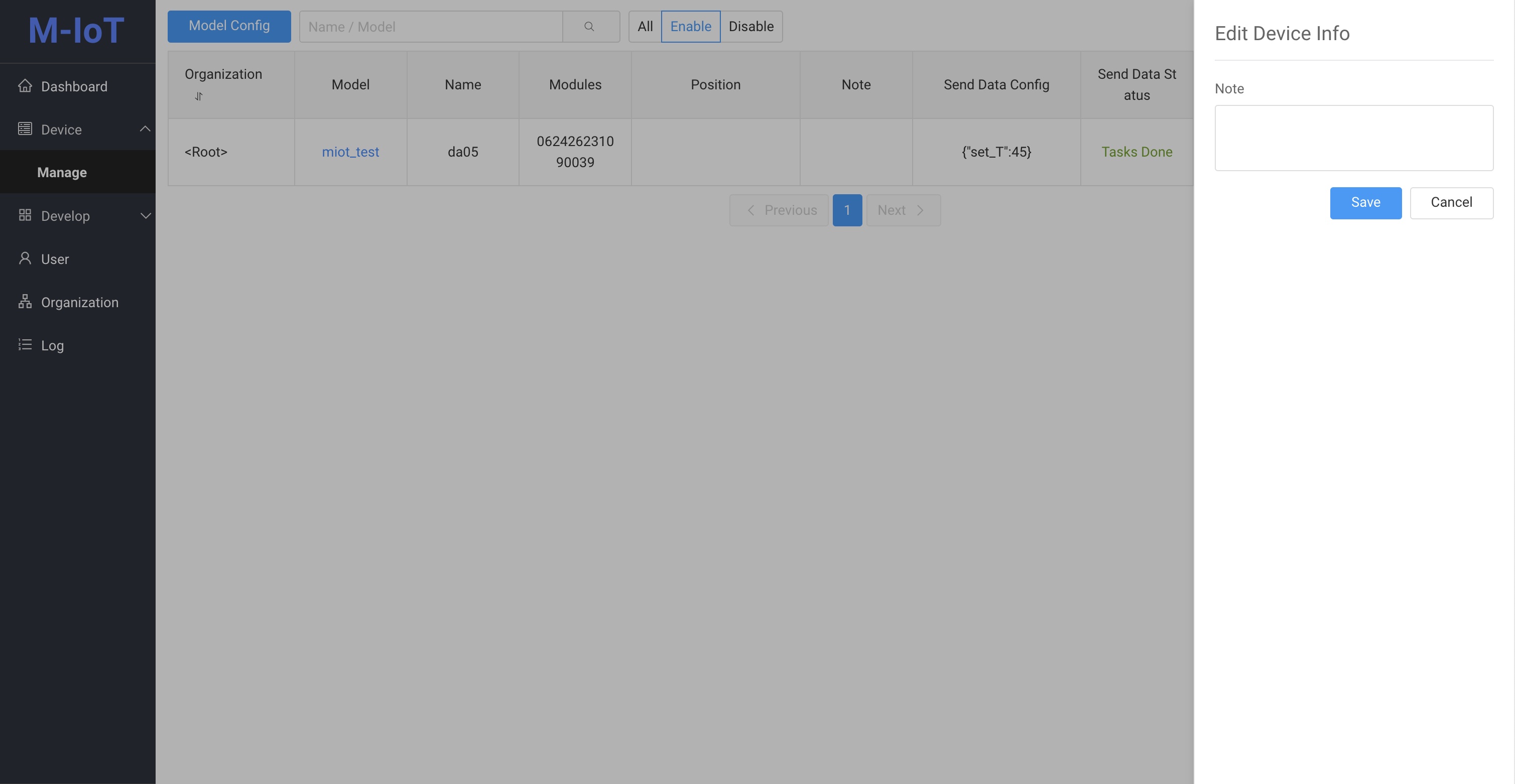 Click on the button
Click on the button Modify in Edit to Edit the device Note
- Note: Enter a description of this device for easy viewing.
Send data
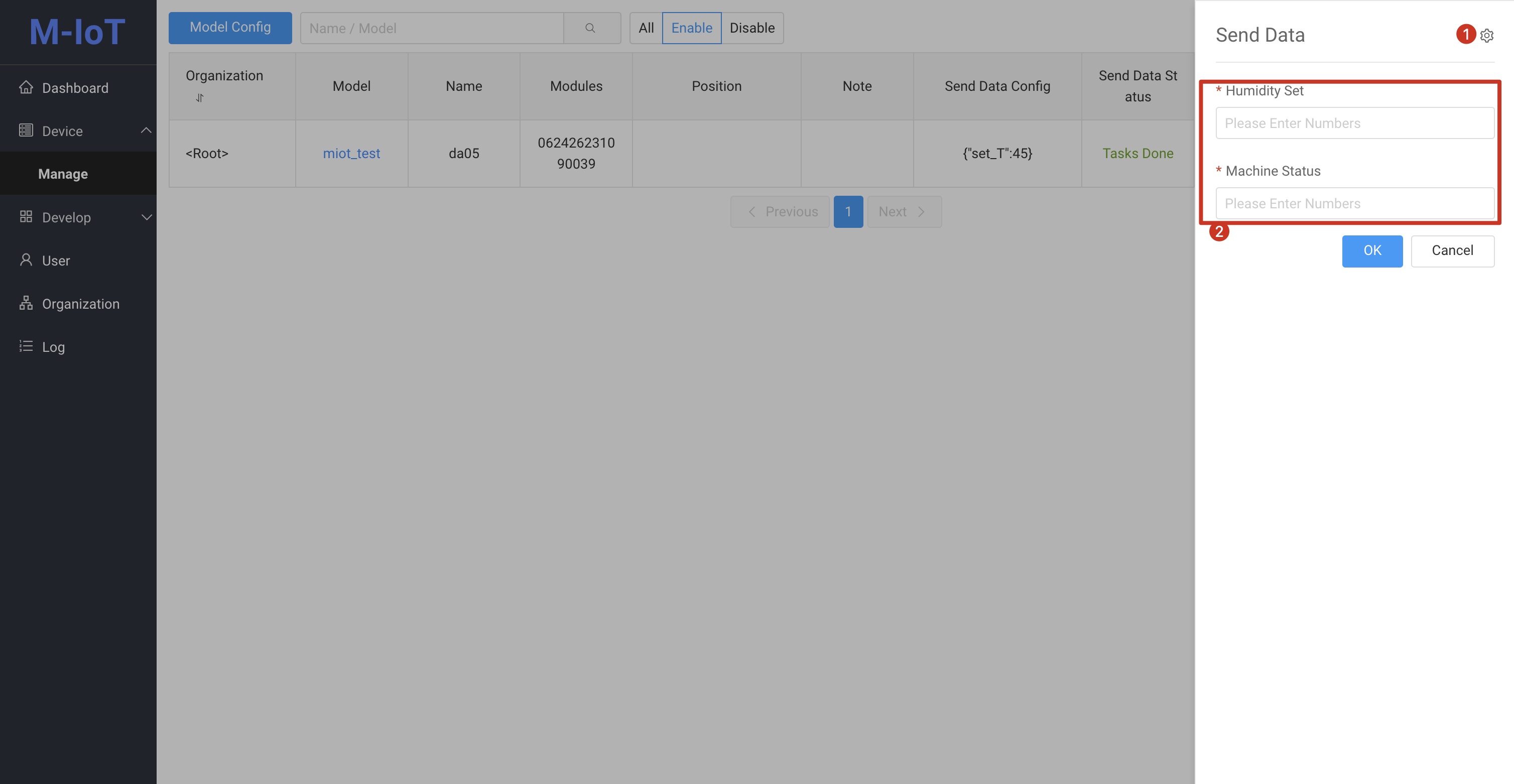 Click on the button
Click on the button Config in More to send the device Parameters, the sent parameter must be a Writable parameter.
- Send data: After click the Set icon, the optional parameter is the writable (rw) parameter of the environment parameter of Data Model, you can select more than one, and fill in the value of the corresponding indicator to send the data to the hmi, in order to change the value of the corresponding indicator of the hmi.
enable/disable
Devices can be enabled/disabled by click button Enable/Disable in More.
delete
Clicking button Delete in More, the device and related data will be permanently delete.