Device Monitor
Display basic information, status and parameter information of the current device
Monitor information
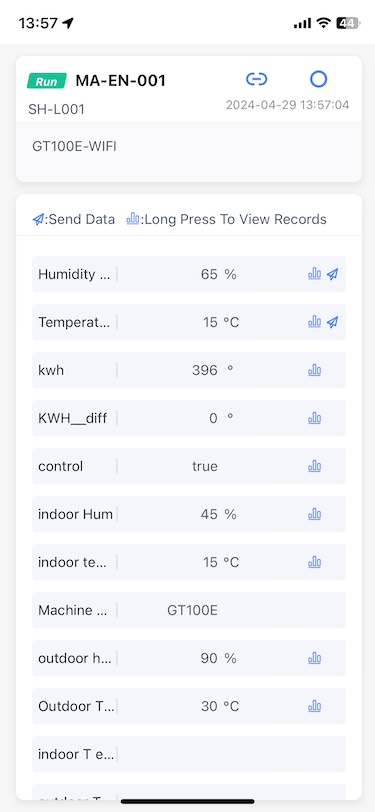
Send Data
Note:The
Send Datais not available when the user does not have the Send privilege or when the Device Management is not configured with the Send Ix
Click the parameter with the Send icon and enter the Send Parameter to send the data of the parameter of the current device
Viewing sampling data
Long press the parameter with the sampling data icon to view the history statistics line chart of the parameter of the current device. You can choose to filter the history data of last hour, last day, last week, last month, last three months