Camera
This configuration is used for dv ezvision monitor display
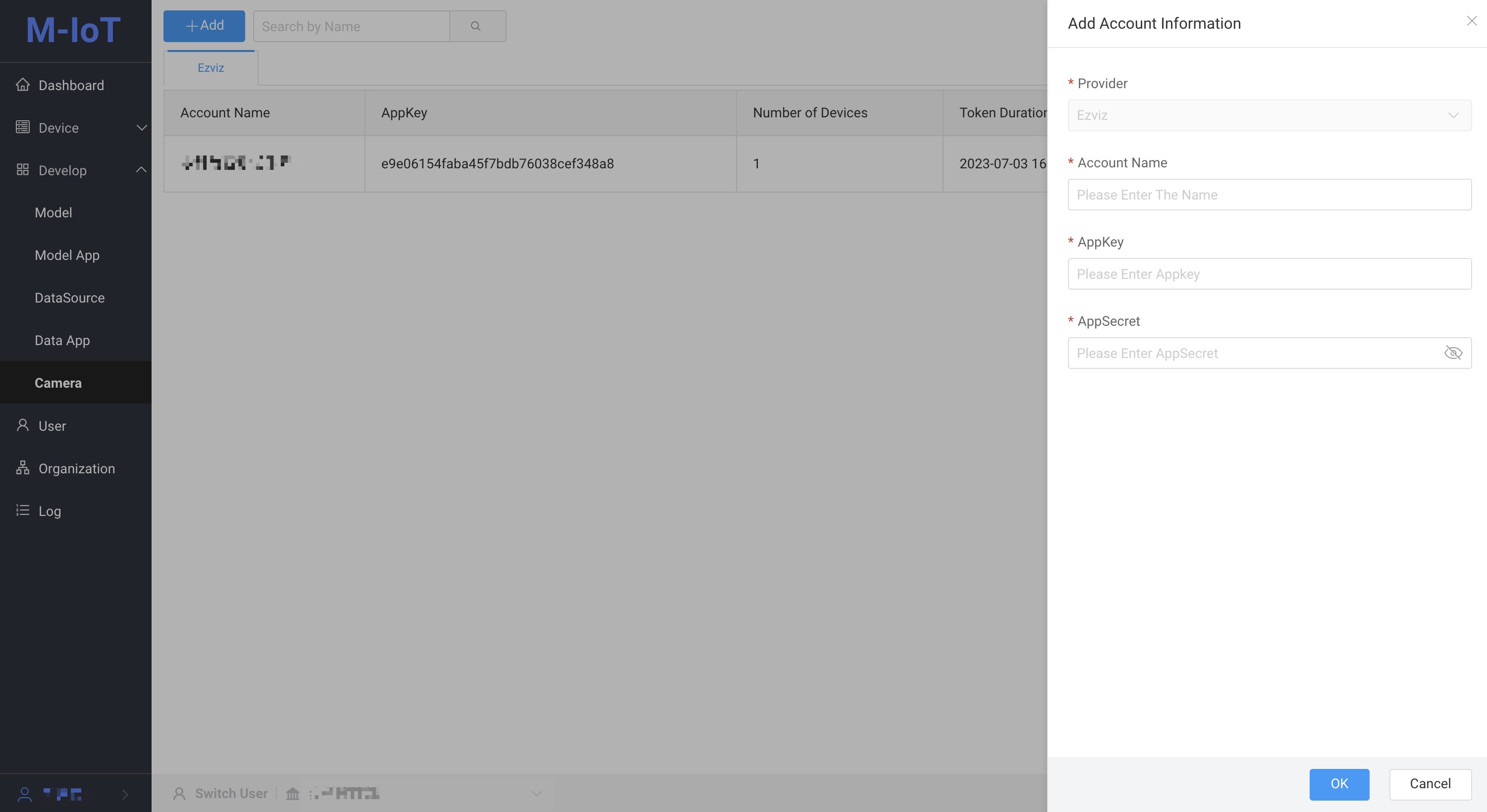
Click the Add and a form will slide out on the right
- Service provider: (Currently only supports EZVIZ)
- Account Name: User-defined system display name (not related to the service provider)
- appkey / appsecret: Service provider cloud platform (Ezviz Cloud) Get
Click the device on the right to enter the sub-page
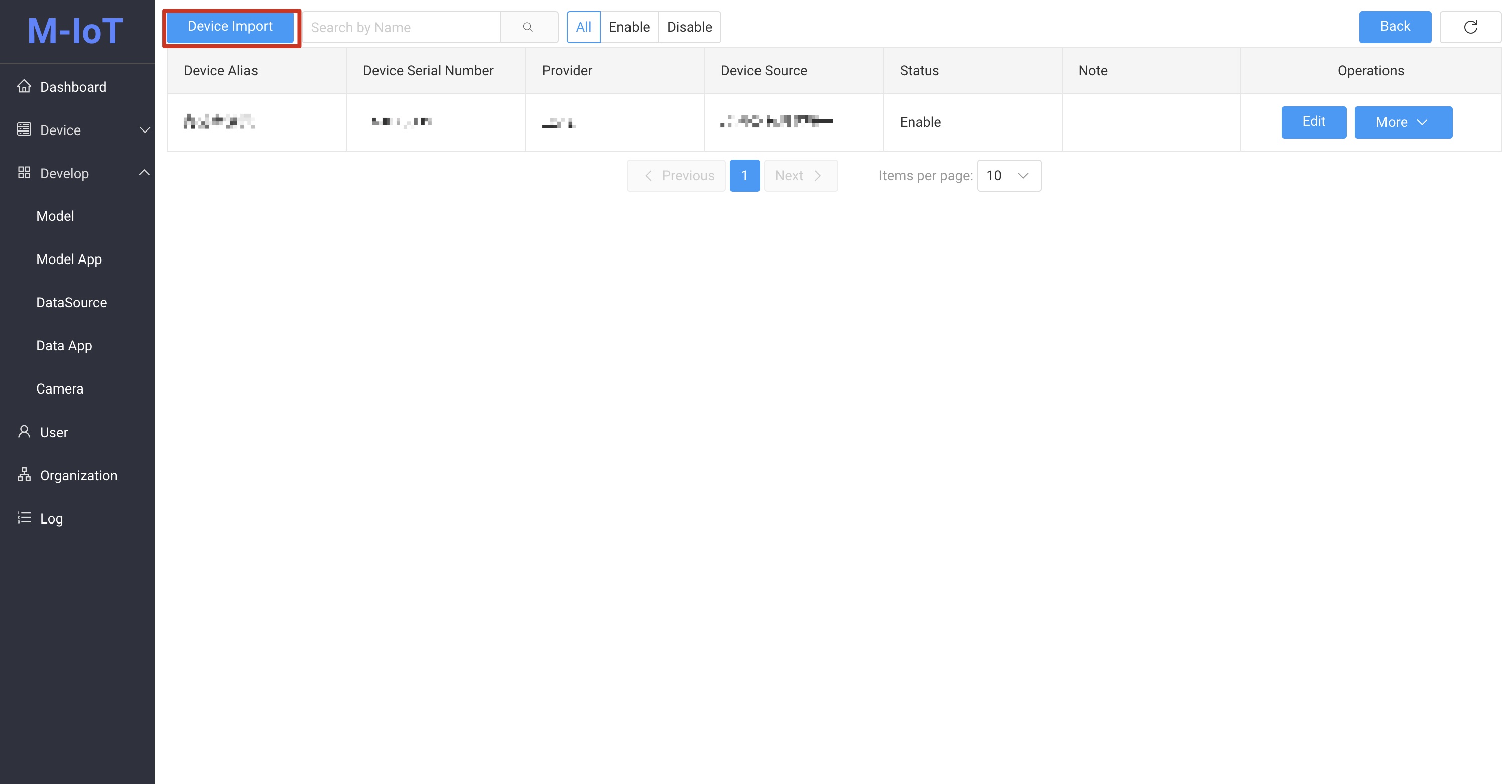
Click the Device Import to import the devices (online) under the associated cloud account. After the import is successful, the device will appear in the list