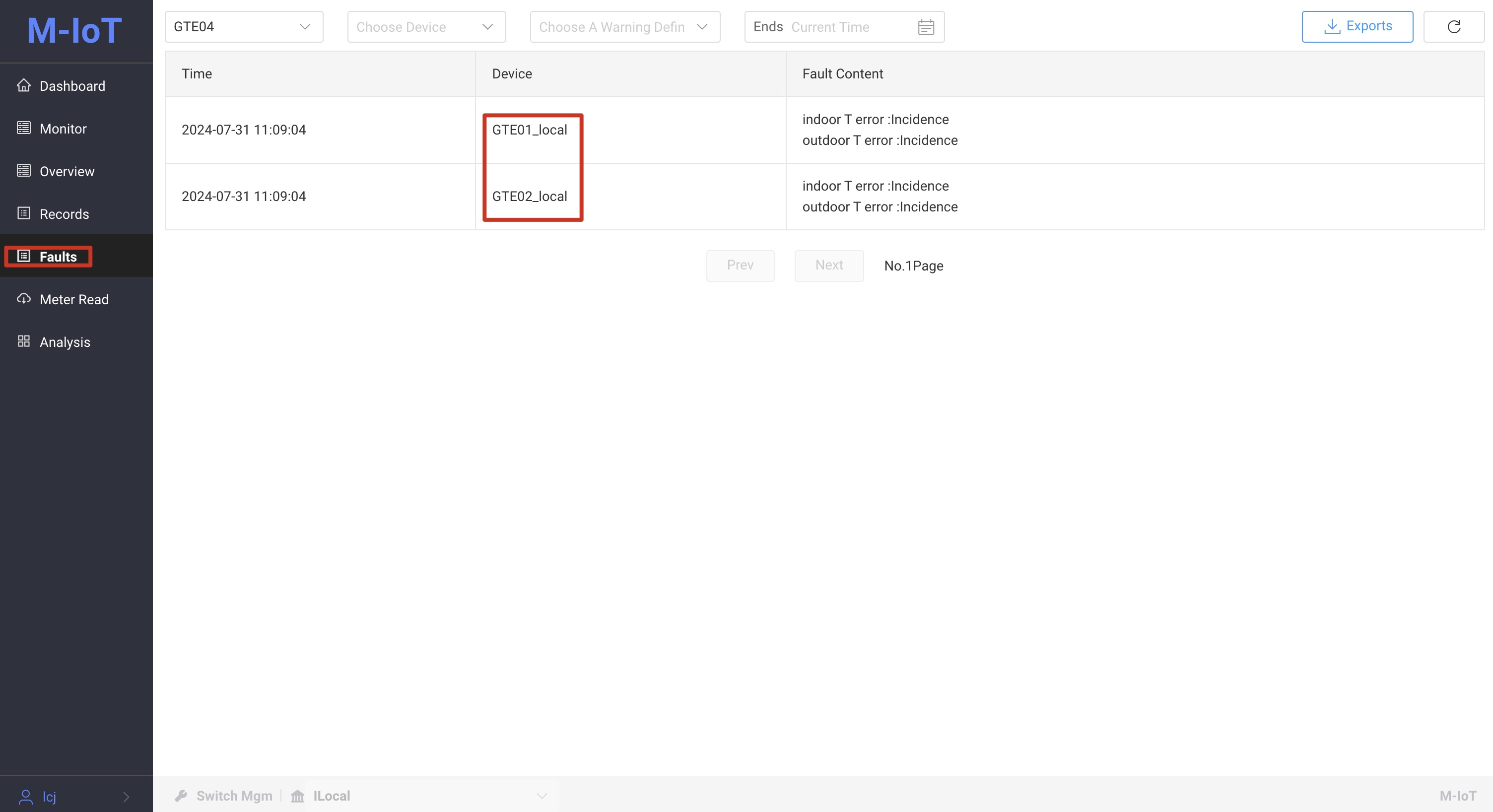Using Organization Isolation Device
Assume that there is a factory in an organization, which contains multiple workshops. The management can view all the device, while the people in the workshop can only view the device in their own workshop.Employees may work in multiple workshops at the same time.
Configuration instructions
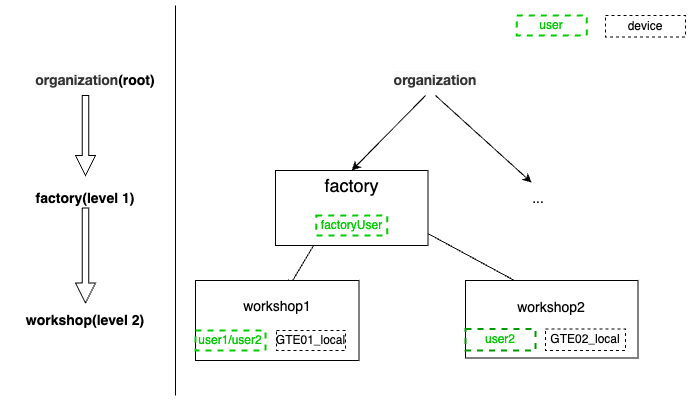
- The organization has one factory and two workshops (Workshop 1, Workshop 2)
- Three users: Factory User, User 1, User 2
- The two devices are named GTE01_local and GTE02_local
Assign users
- In management mode, click
Organization Managementto open the Organization Management page.
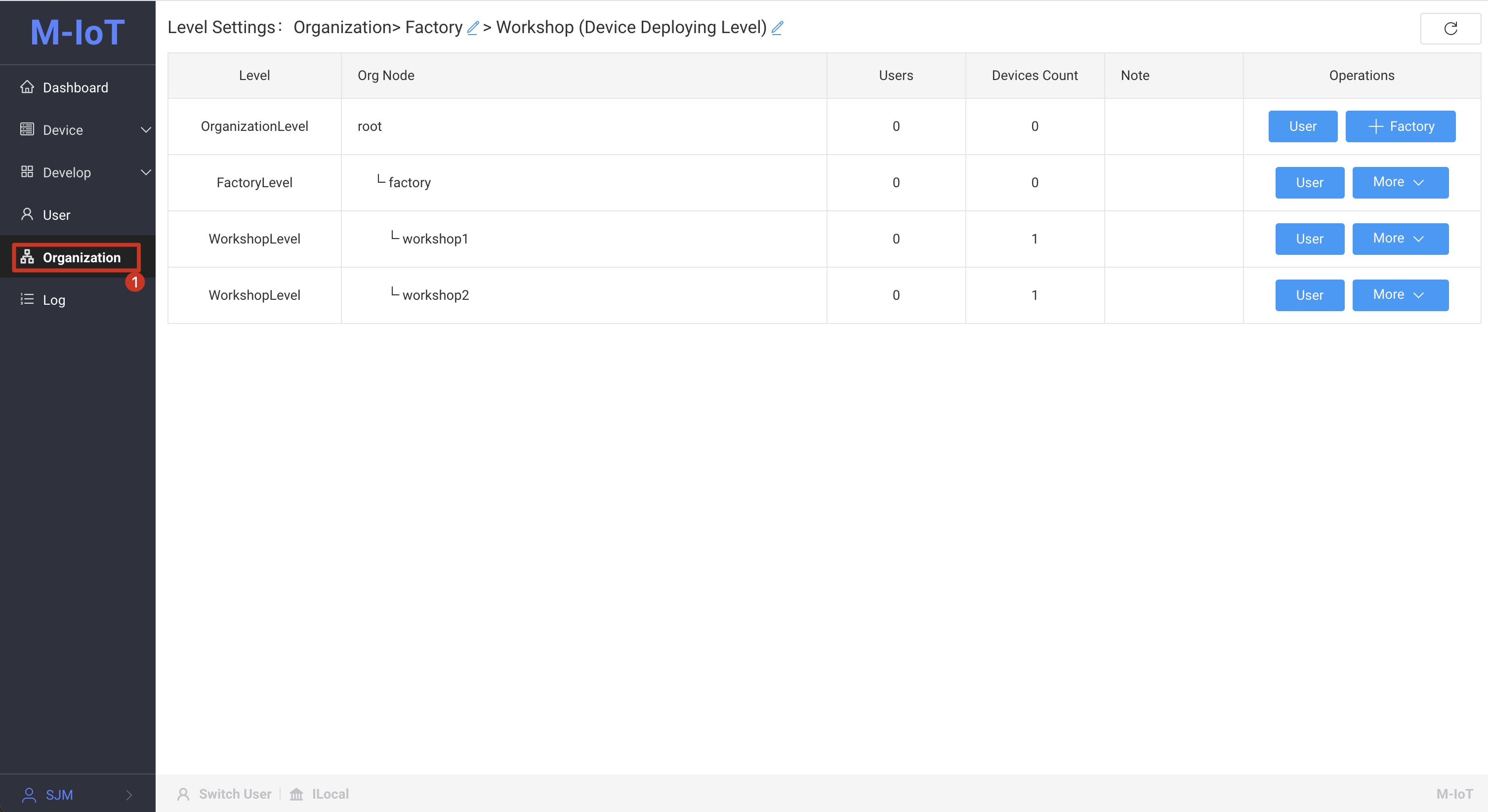
- Assign users to organizations:
-
Factory users are assigned to factories.
-
User 1 is assigned to Workshop 1.
-
User 2 is assigned to Workshop 1 and Workshop 2.
-
Click the
Userbutton in the Operation column of the Factory node to add the Factory User to the selected users and save.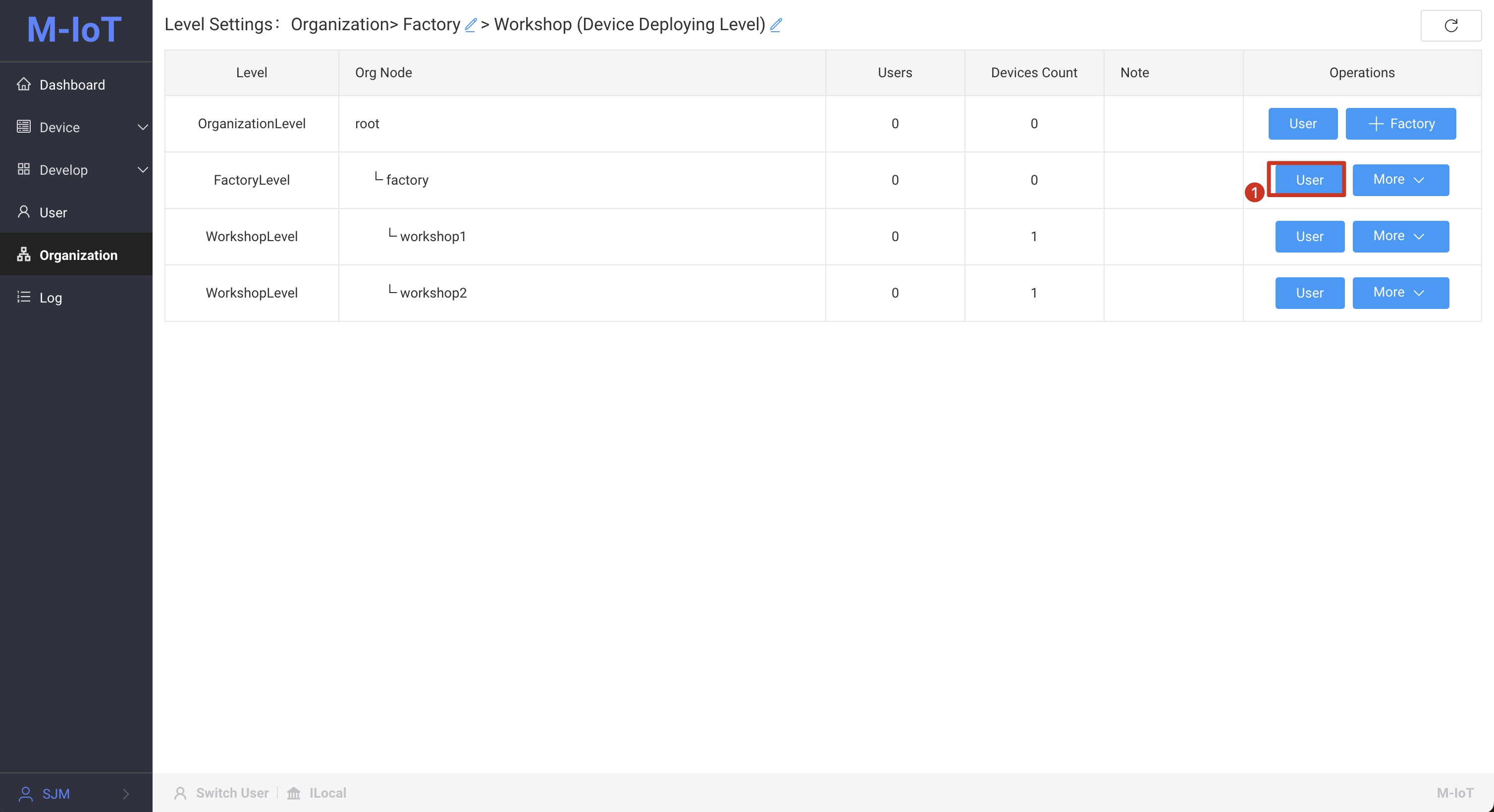
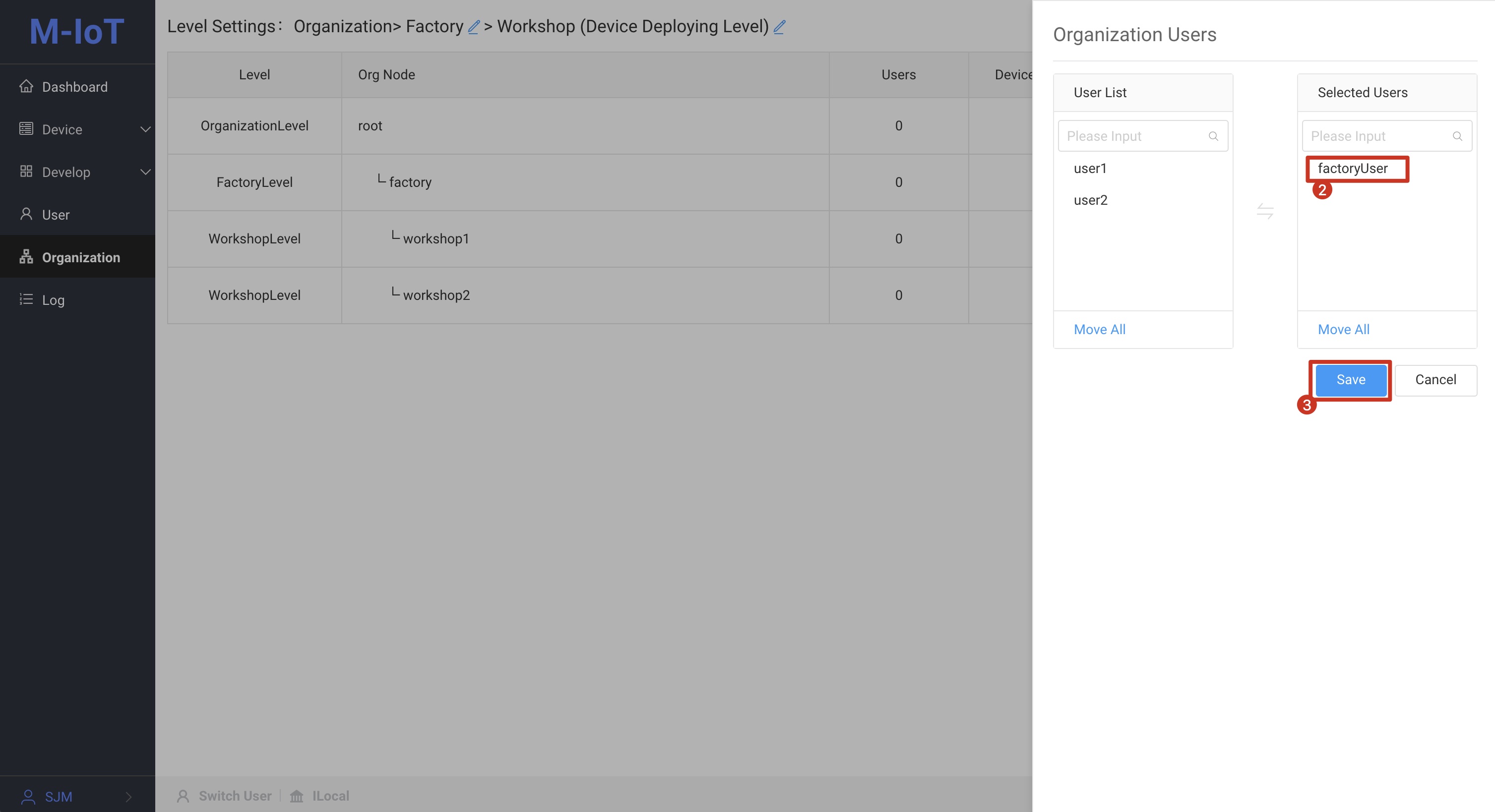
-
Similarly, add User 1 to Workshop 1, and User 2 to Workshop 1 and Workshop 2. The operation method is the same as adding Factory User to Factory node.
Device Allocation
- In management mode, click
Device Managementto open the device management page.
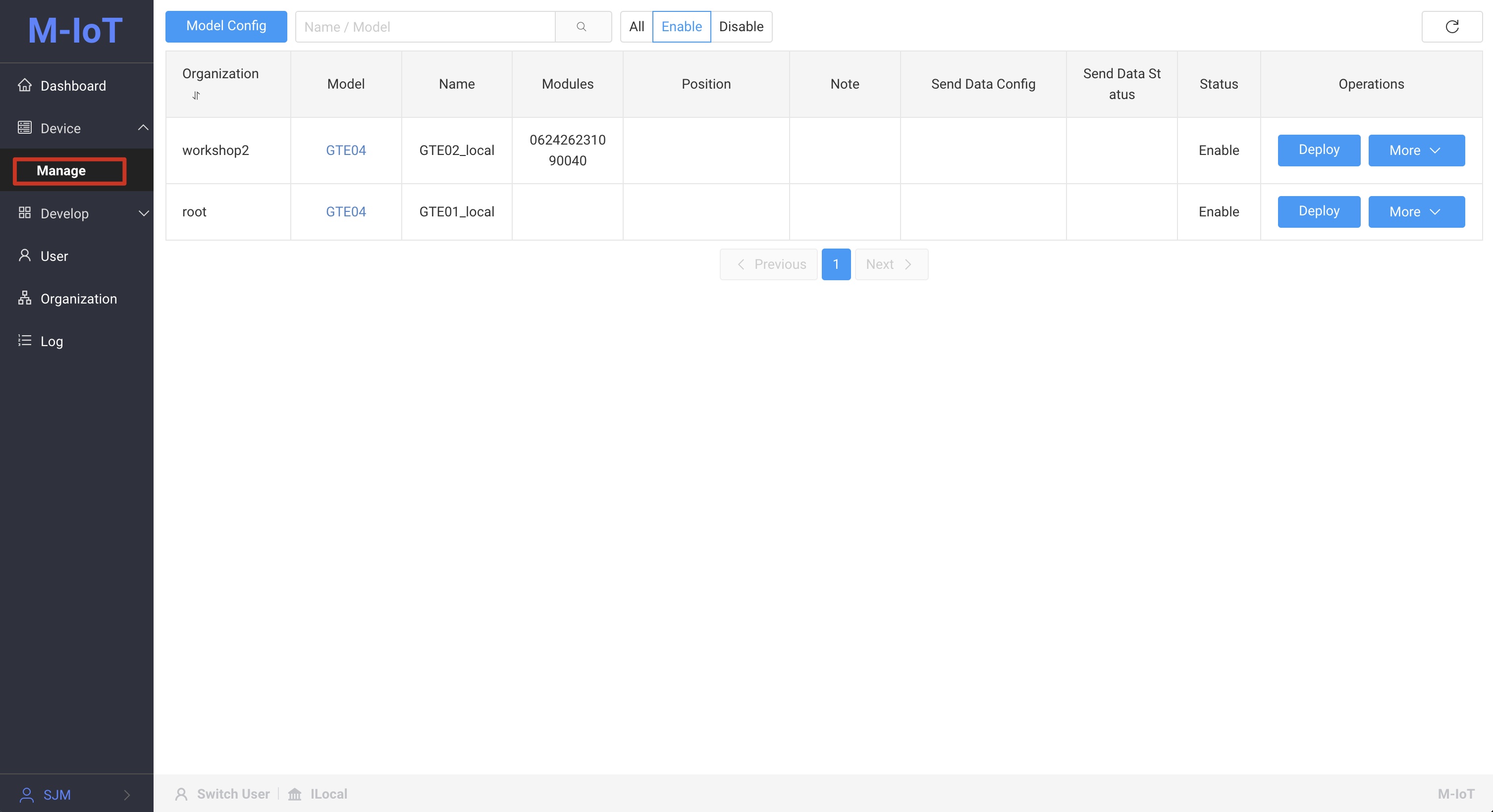
- Assign device to workshops
-
Add GTE01_local to Workshop 1.
-
Add GTE02_local to Workshop 2.
-
Click the Deploy button in the GTE01_local device row, select Production Site (Workshop 1), and save.
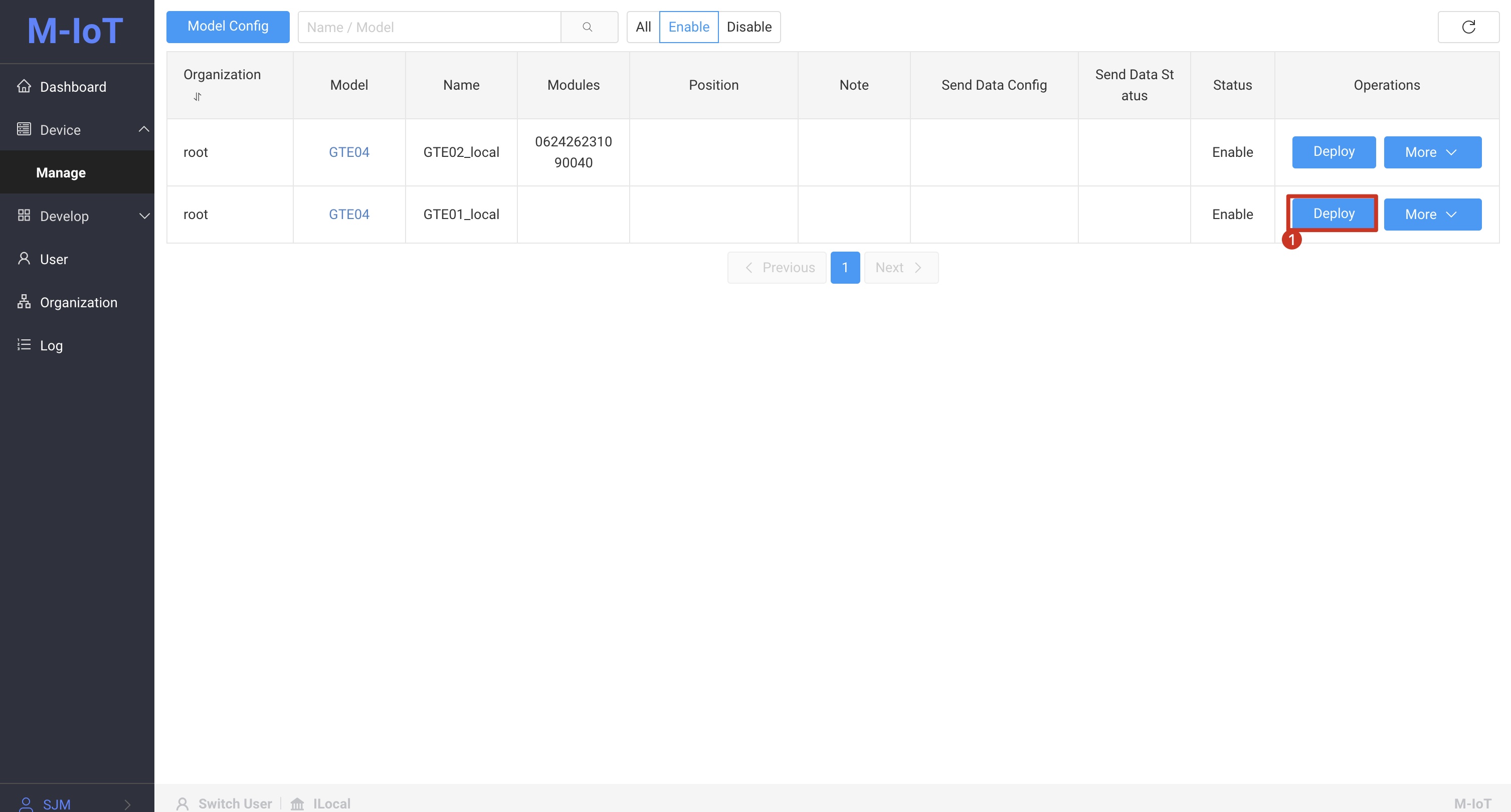
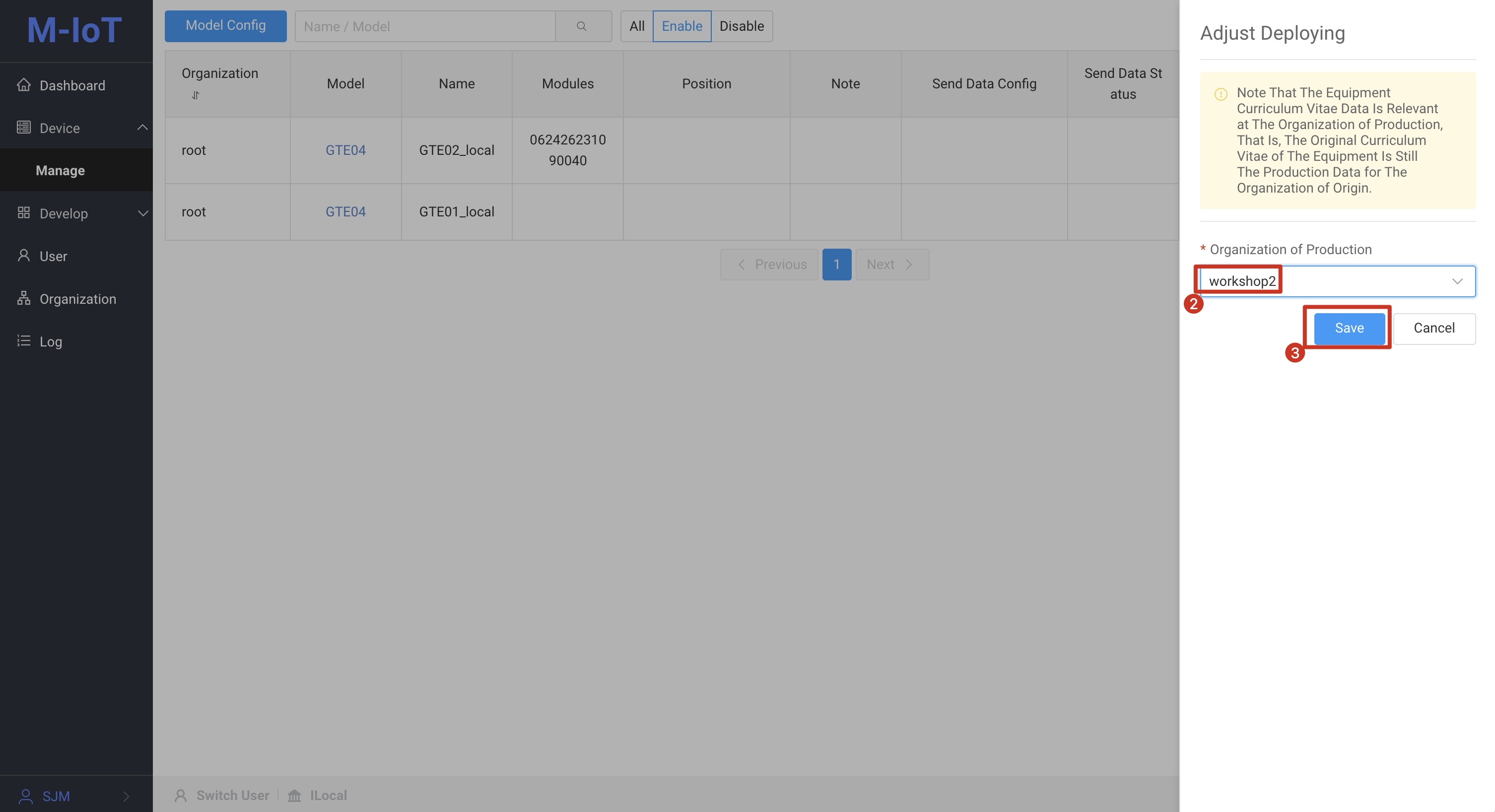
-
Similarly, add GTE02_local device to Workshop 2, the operation method is the same as adding GTE01_local device to Workshop 1.
Validation results
Switch to User Mode, view Device Monitoring, Device Overview, Device Records, Fault History data.
Expected result: factory user can see all the device data of the factory (GTE01_local and GTE02_local), user1 can only see the device data of workshop 1 (GTE01_local), user2 can see the device data of workshop 1 and workshop 2 (GTE01_local and GTE02_local).
Device Monitoring
- View when the current user is factory user
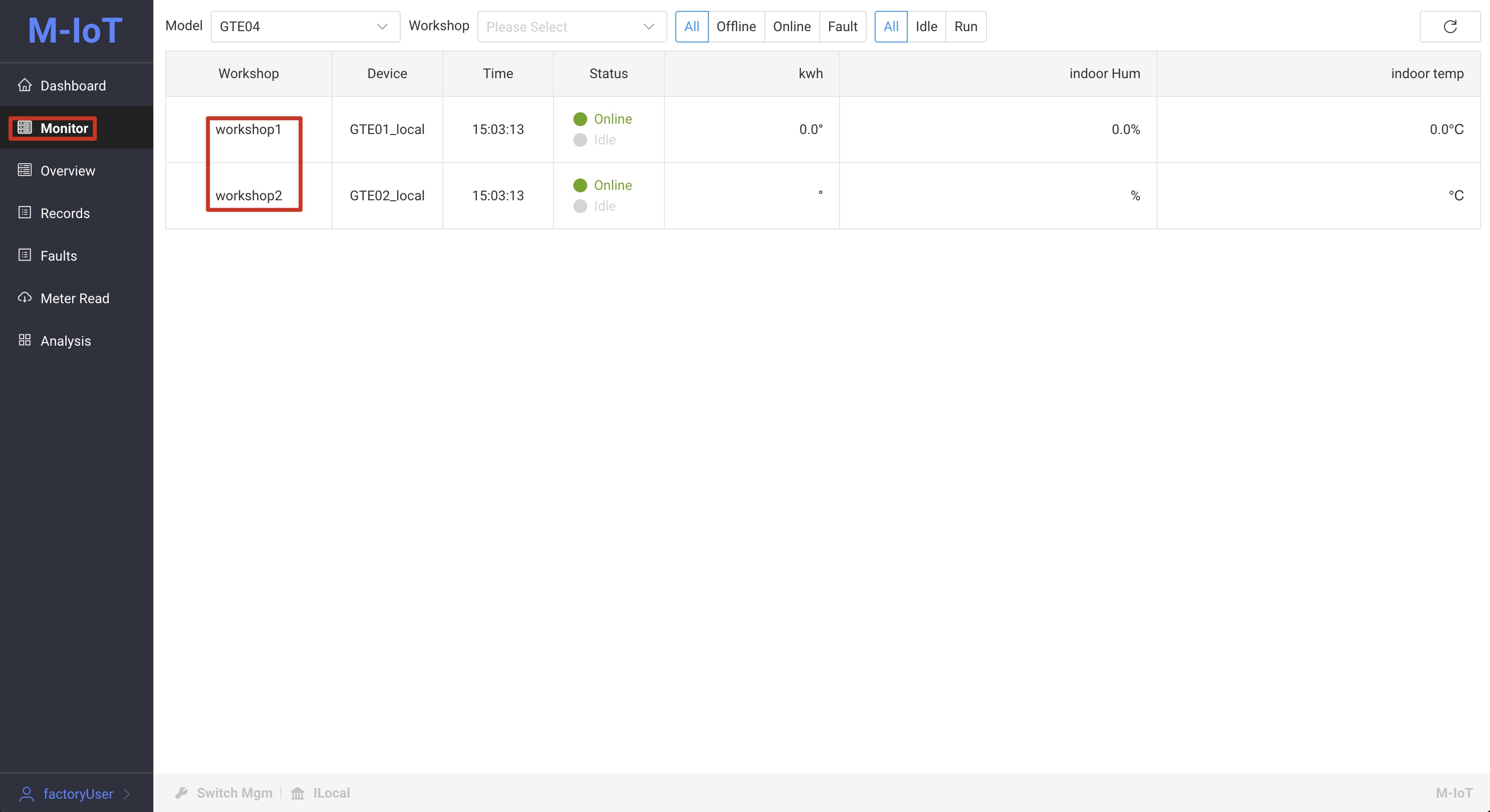
- The view of the current user is user1
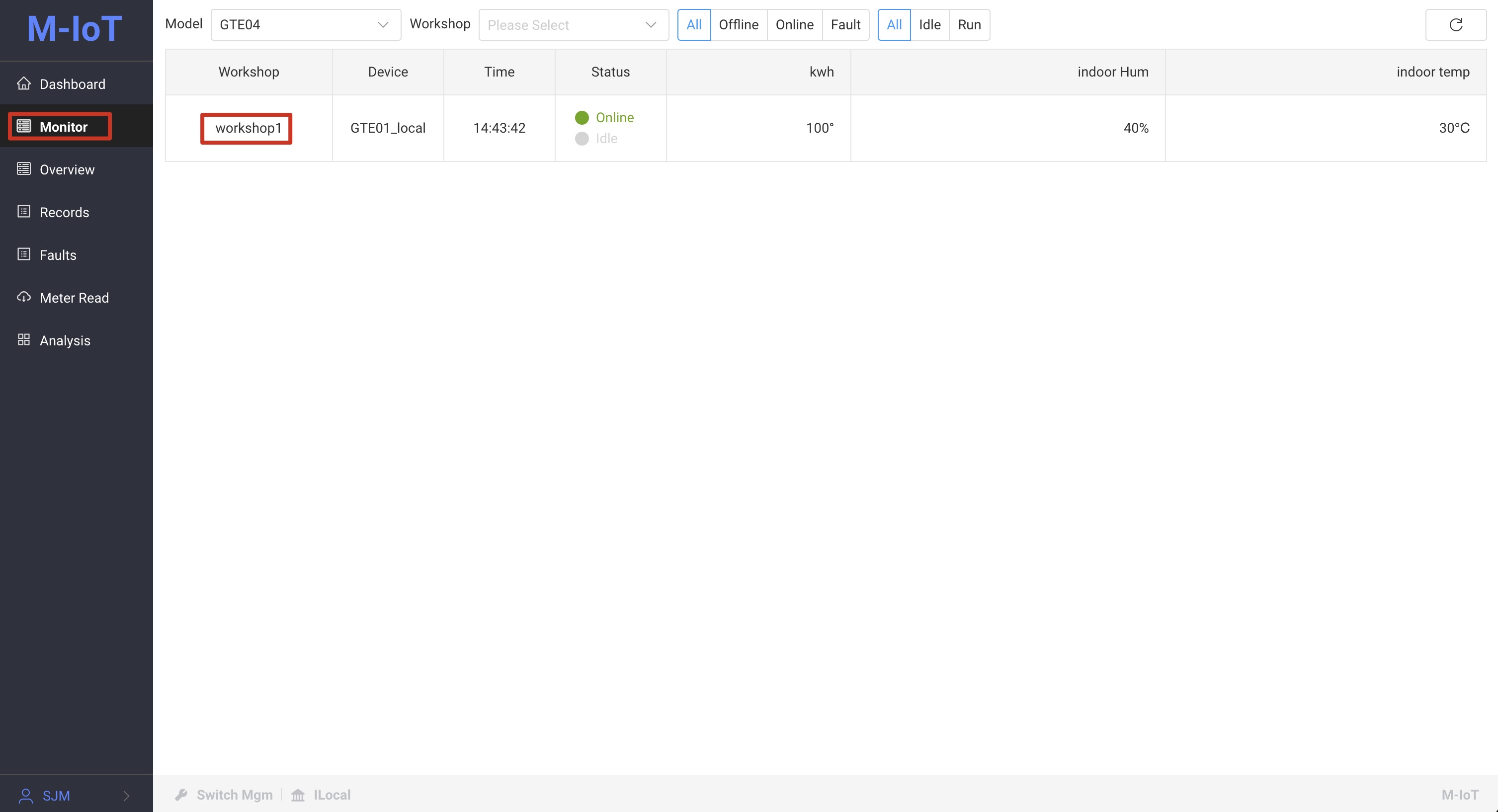
- The view of the current user is user2
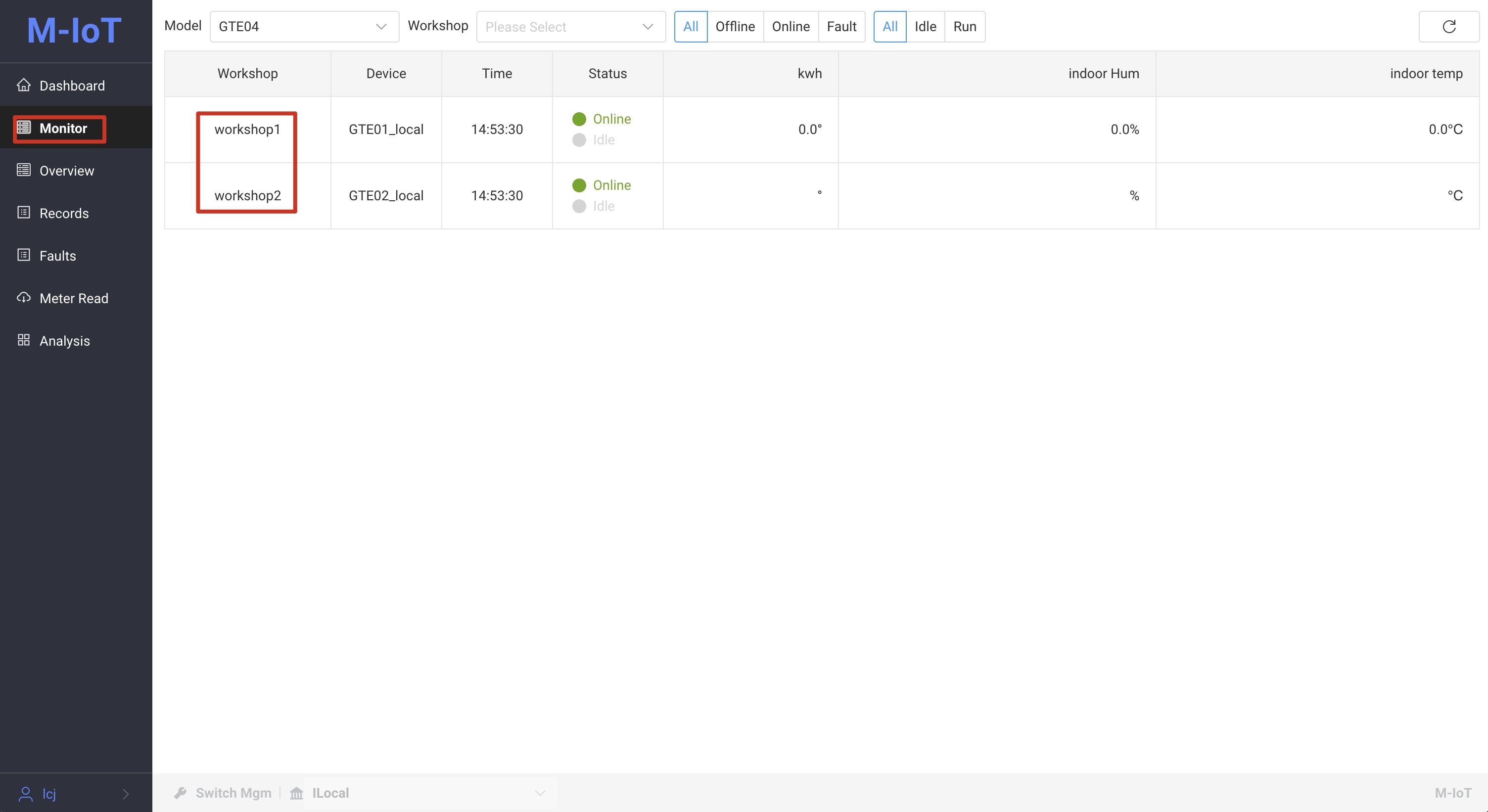
Device Overview
- The view of the current user is factory user
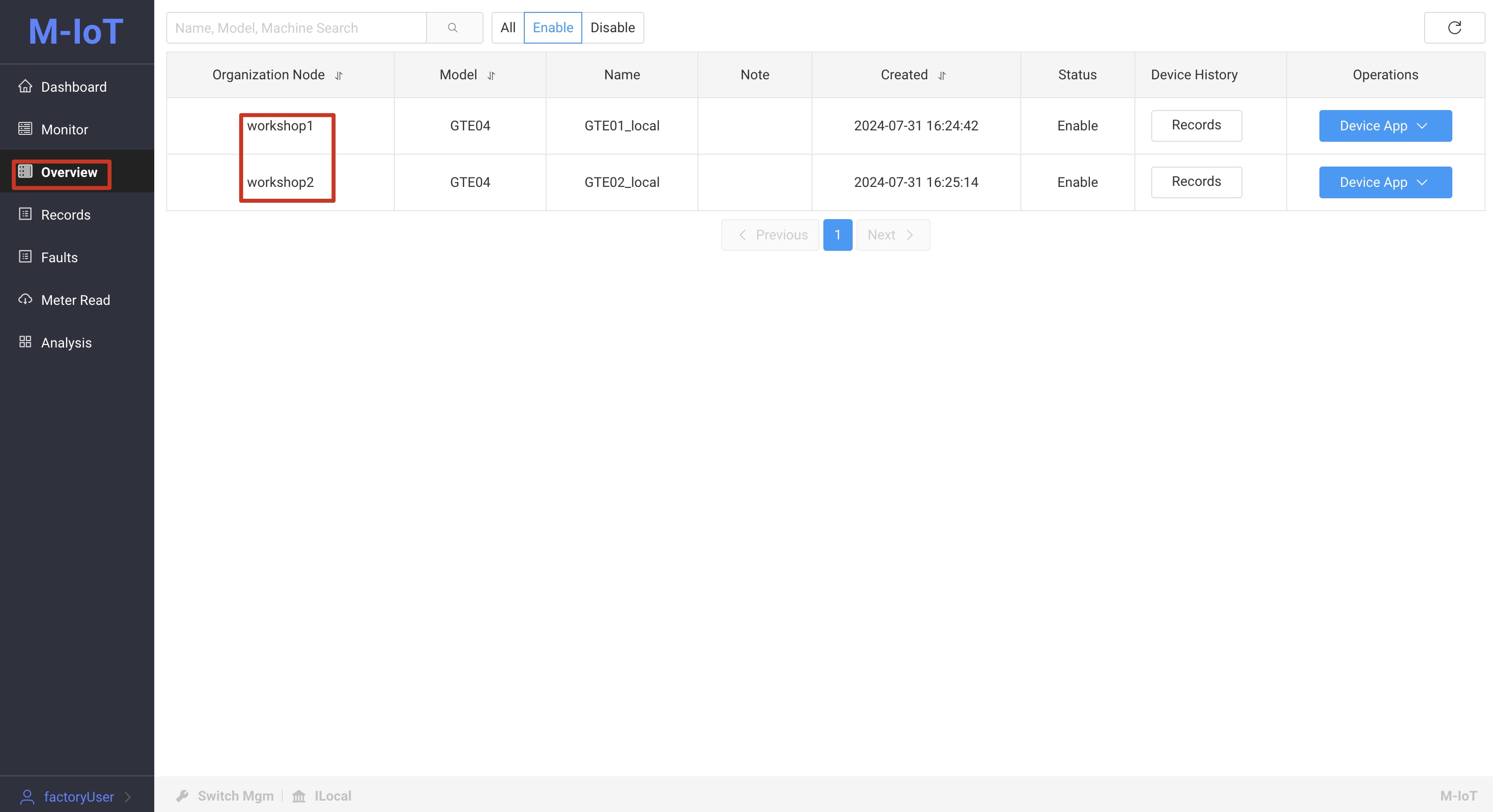
- The view of the current user is user1
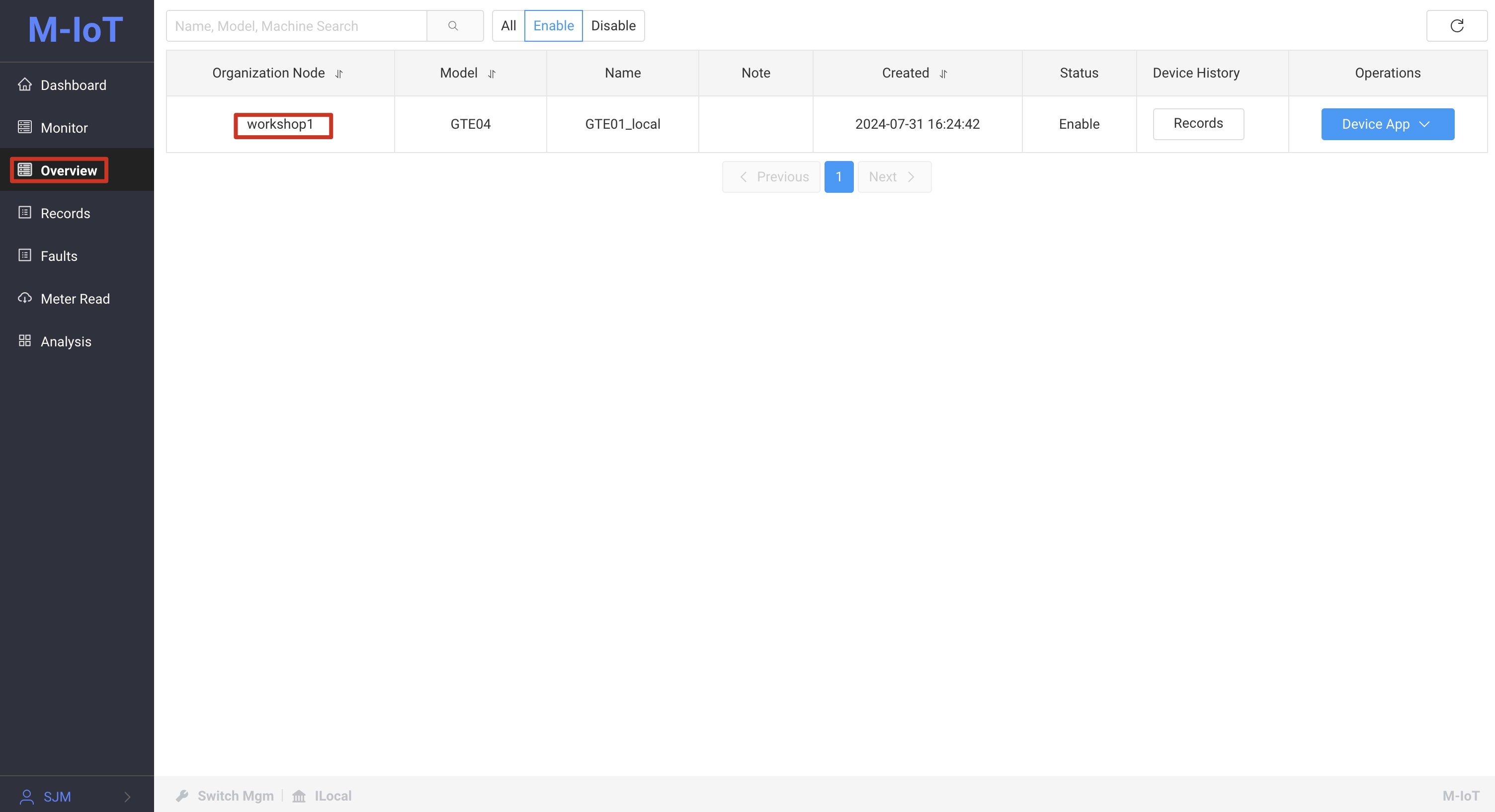
- The view of the current user is user2
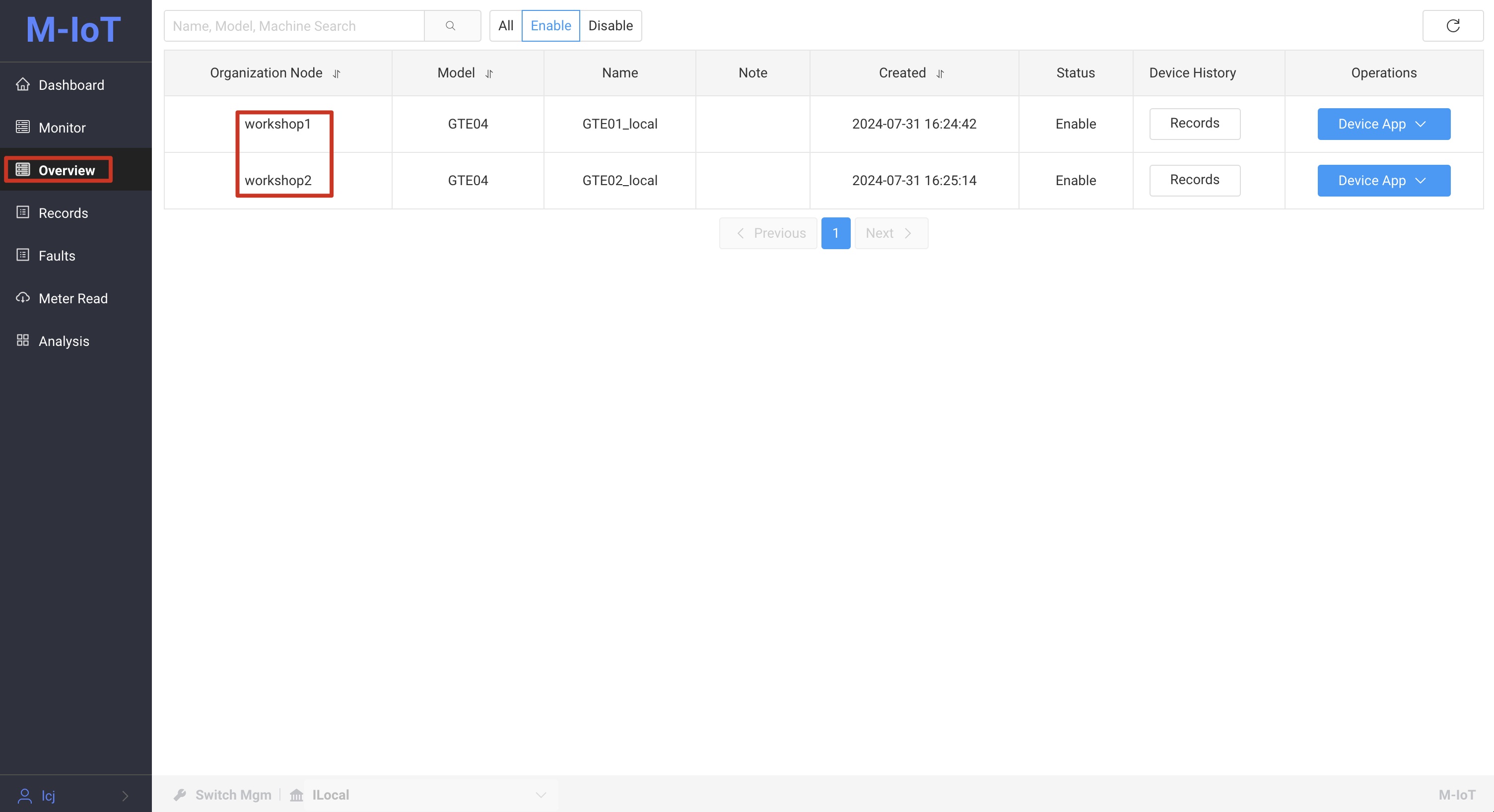
Device Records
- The view of the current user is factory user
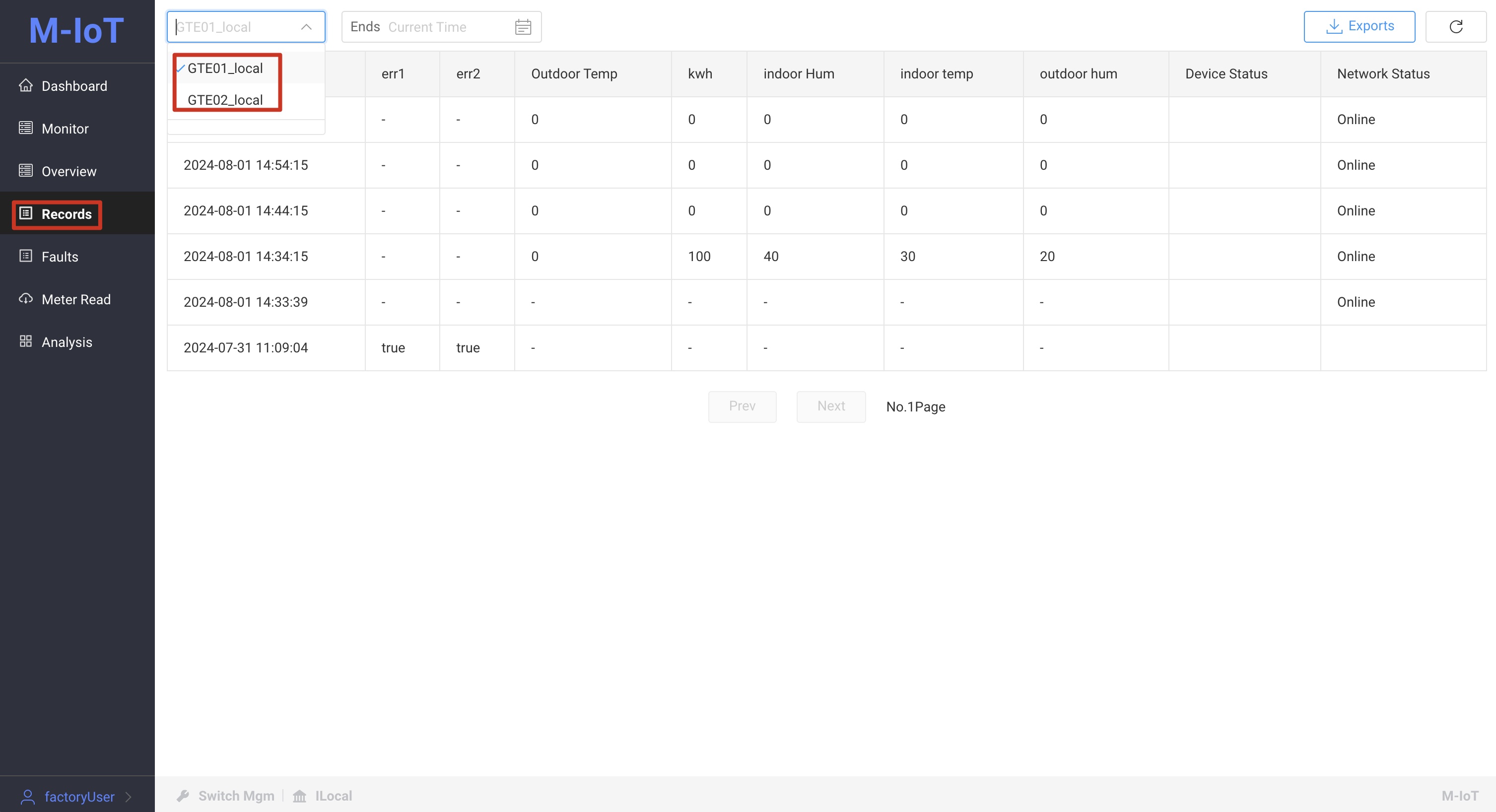
- The view of the current user is user1
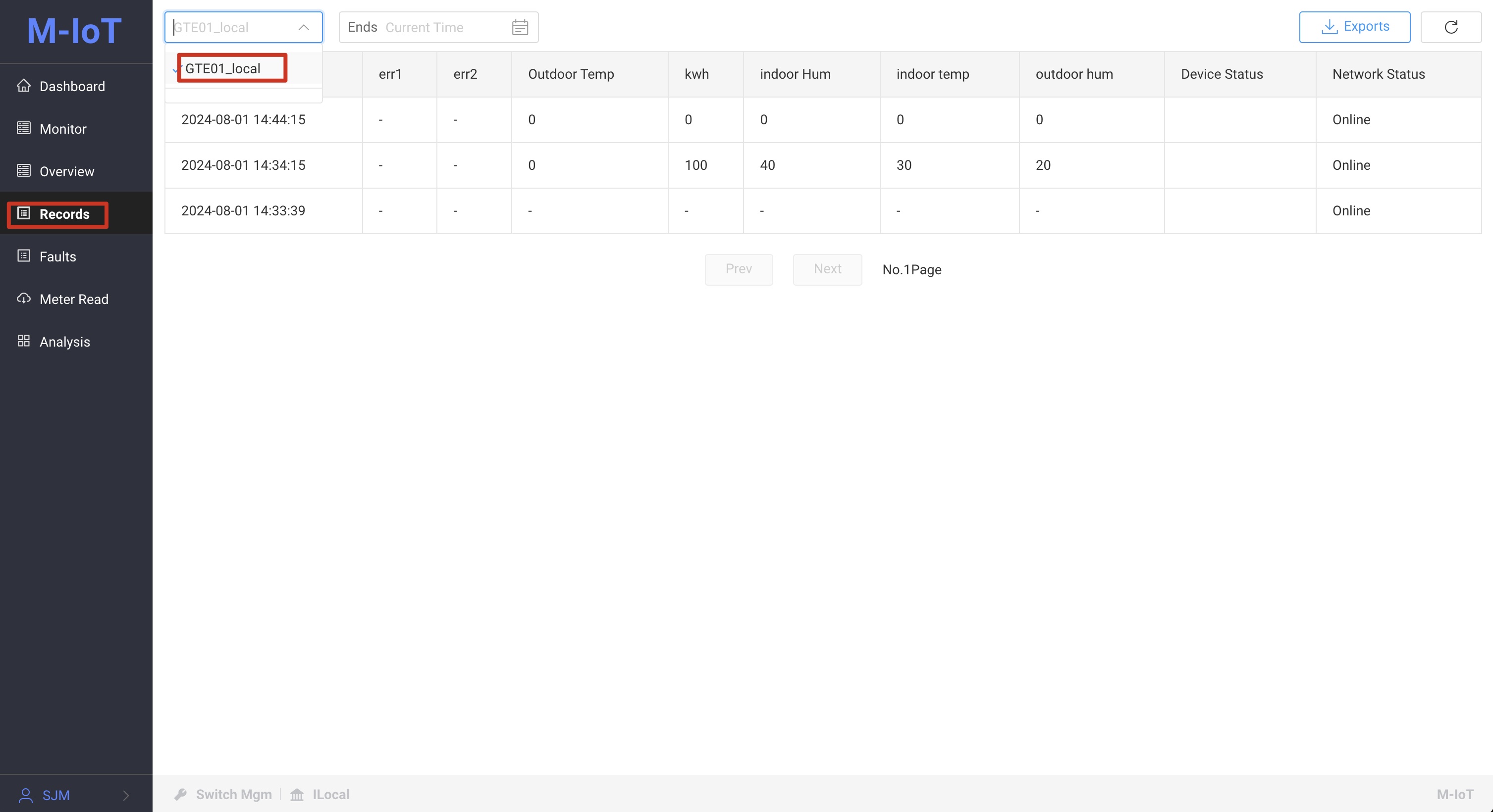
- The view of the current user is user2

Fault history
- The view of the current user is factory user
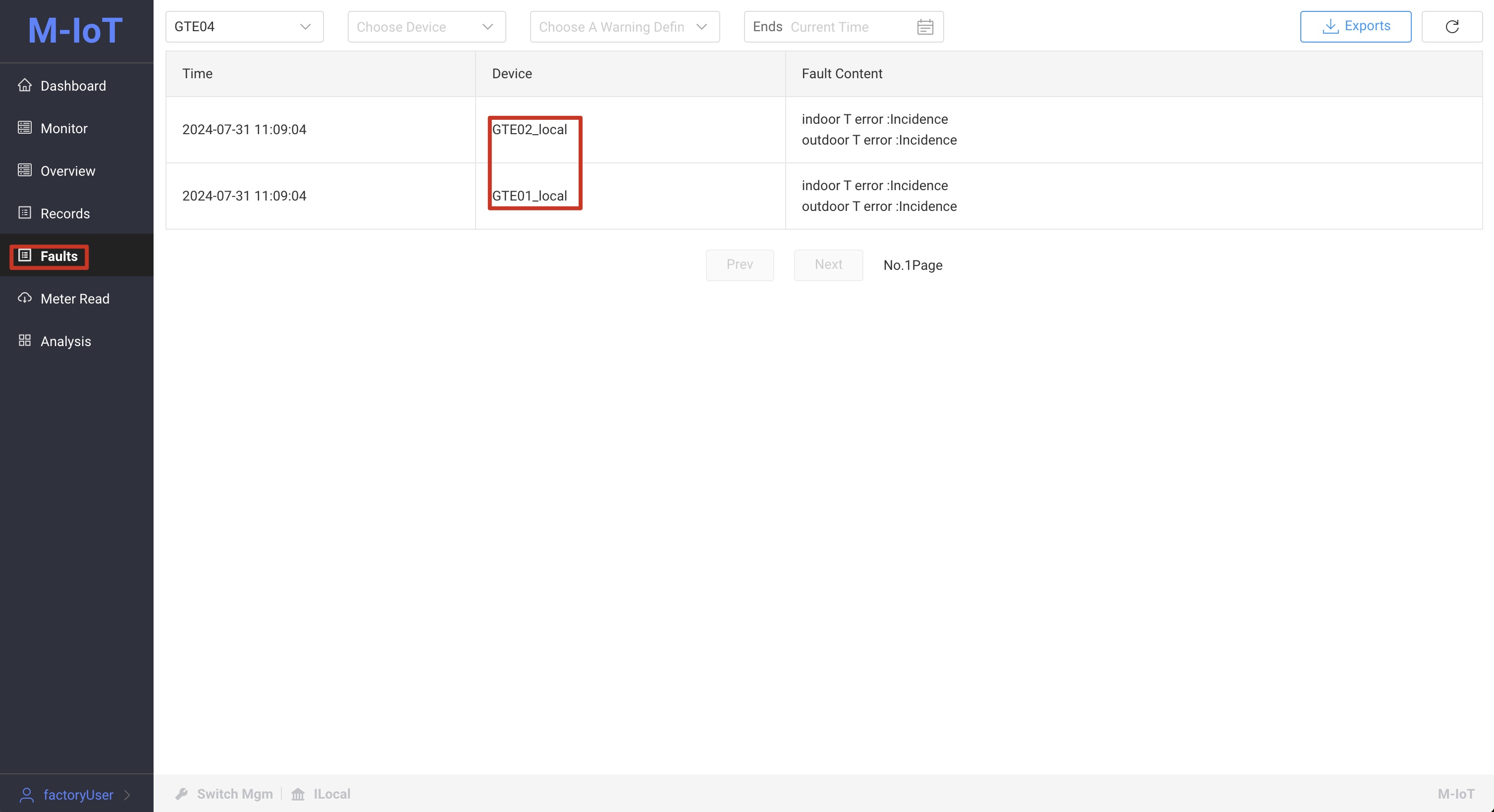
- The view of the current user is user1
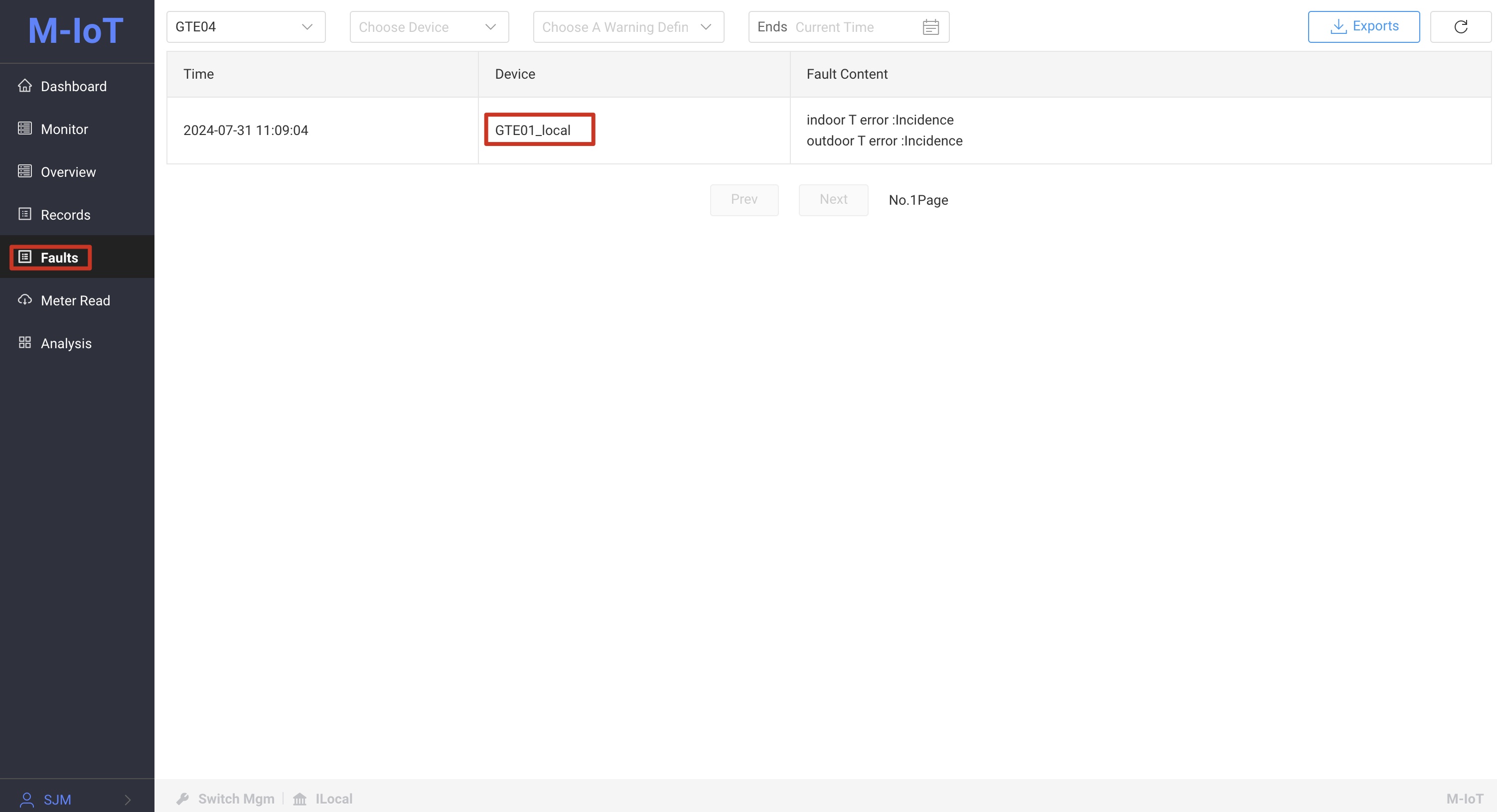
- The view of the current user is user2