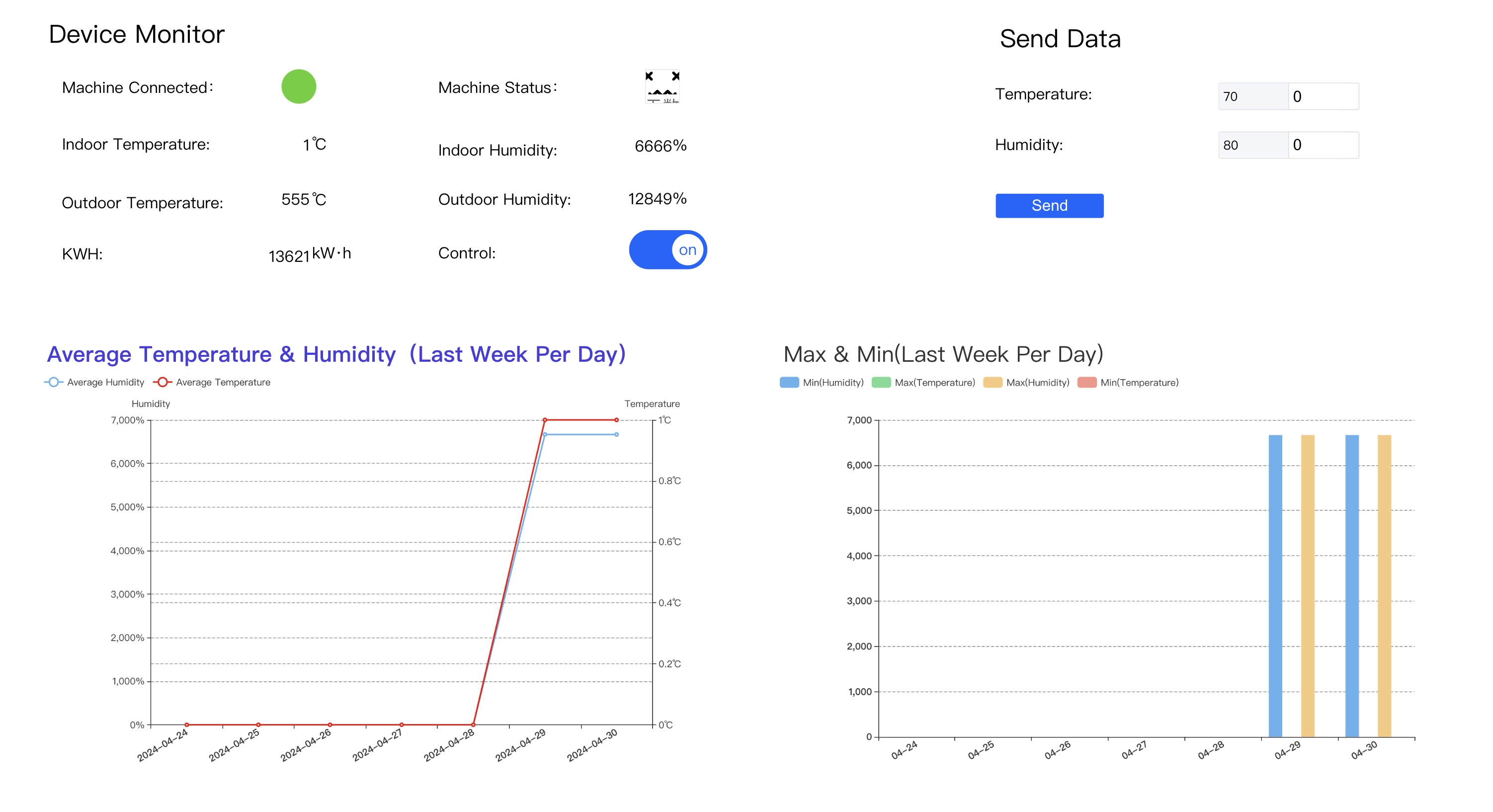Overview
IoT device list, Device page entry
List
Click on the left navigation item Overview

Operate
Records
Click the Records button to link to Device corresponding Records
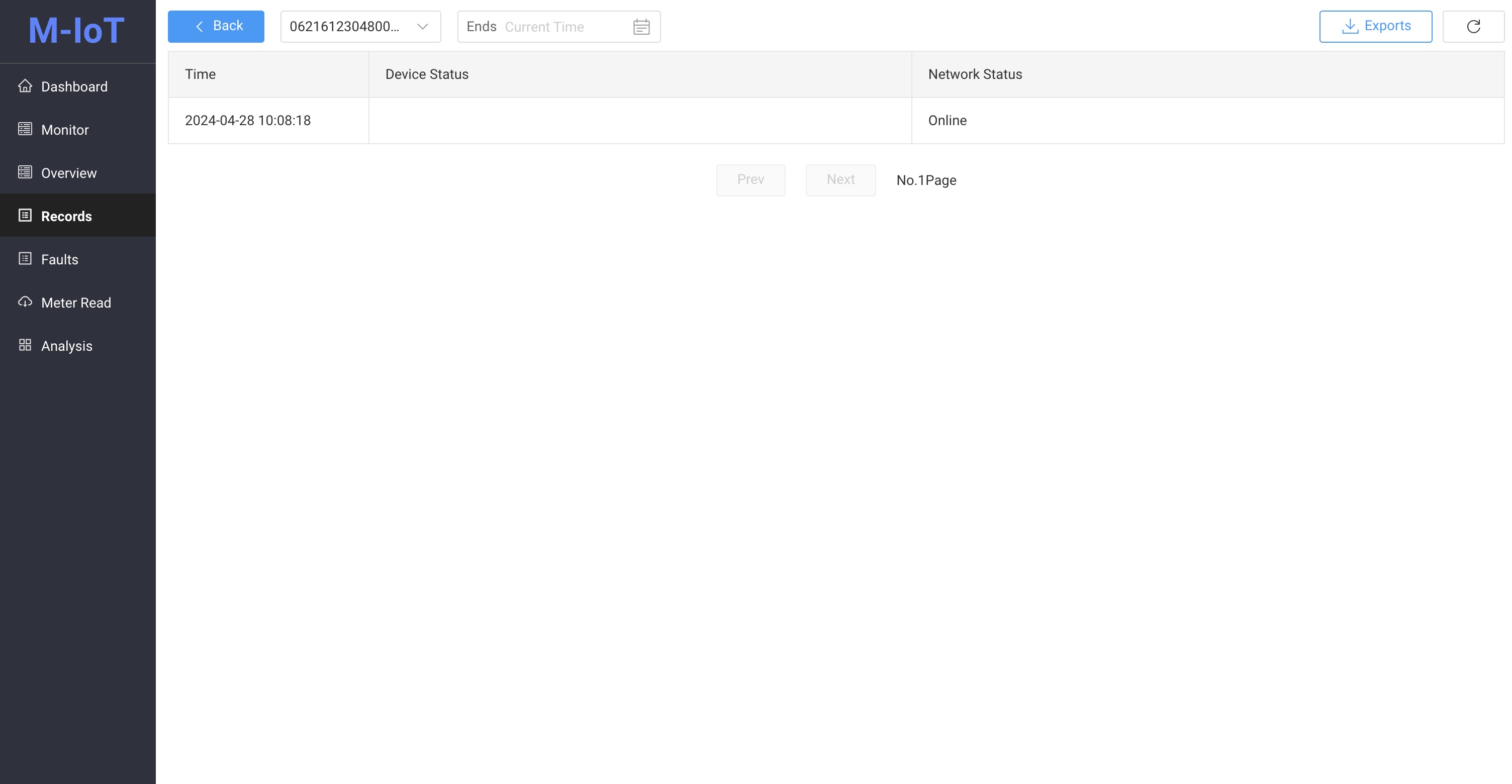
Send Data
Click the Send Data' button to configure the **Send Ix ** in the configuration send data pop-up layer, and click the OK' button to Send.
Note:The
Send Databutton is not available when the user does not have the Send privilege or when the Device Management is not configured with the Send Ix
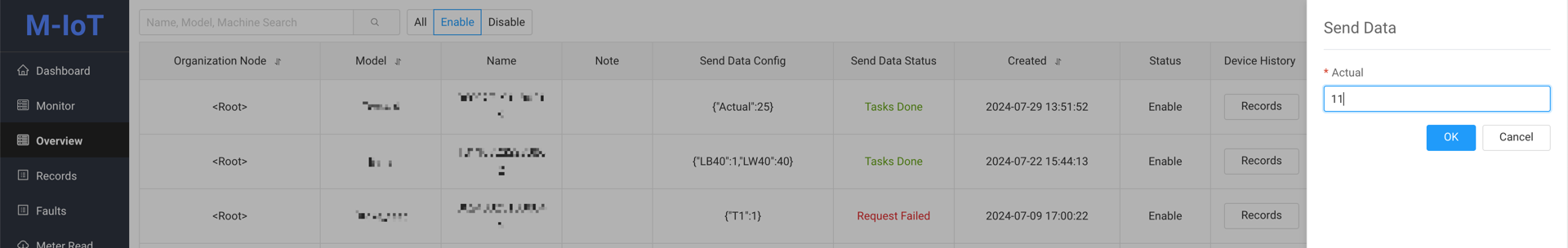
Device App
Click the App button to link to Device Page