SubPage
The SubPage component supports displaying different data objects in the data source one by one in a list format according to the same style template.For example, Taobao pages use the same style template to display pictures, prices, sales information, and other information of different products.This article describes the detailed configuration method of the component.
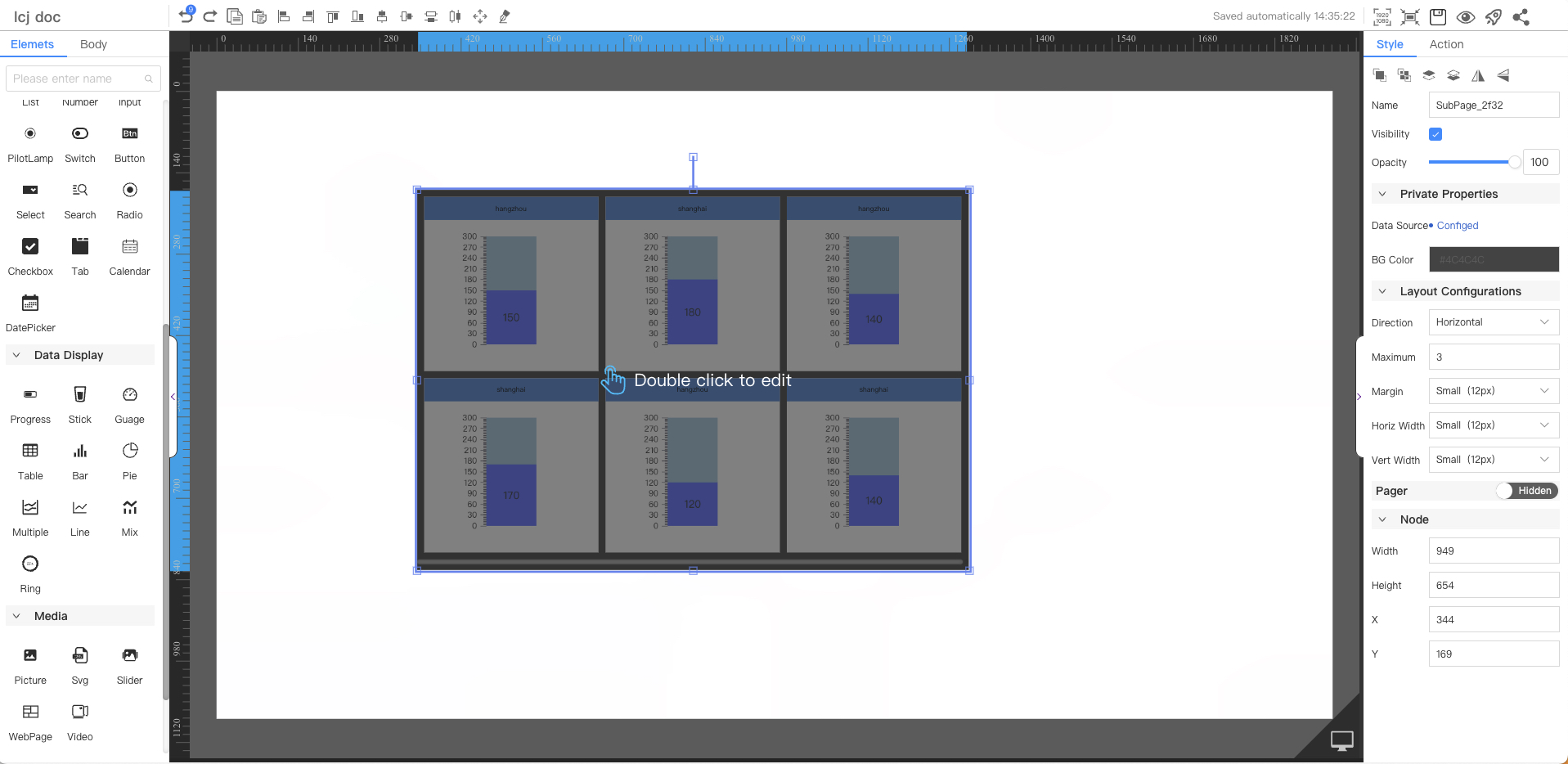
Private Properties
Parameters | Description | Default value |
|---|---|---|
| Data Source | Configurable data sources | |
| BG Color | #4c4c4c |
Layout Configurations
Parameters | Description | Default value |
|---|---|---|
| Direction | Optional values: Horiz, Vert | Horiz |
| Margin | Optional values: 0, Small, Medium, Large | 0 |
| Vert Width | Optional values: 0, Small, Medium, Large | Small |
| Horiz Width | Optional values: 0, Small, Medium, Large | Small |
| Maximum | Related to the layout mode, indicating the maximum number of horizontal/vertical displays |
Pager
Default Display
Parameters | Description | Default value |
|---|---|---|
| Turn Mode | Optional values: manual page turning, automatic page turning | Manual |
| Show Rows | The amount of data displayed on one page | 10 |
| Font Color | Displayed when manual page turning is selected | #333333 |
| Position | When manual page turning is selected, is displayed. Optional values: Right, Center, Left | Center |
| Cycle Time | Display when automatically turning pages, carousel time, unit is seconds | 5 |
| Page No | Display when automatically turning pages Optional value: Show, Hide | Show |
| Active Color | When automatically turning pages, the background color of the selected page number and the font color of the unselected page number are displayed | #4494f9 |
| Font Color | When automatically turning pages, the color of the selected page number is displayed | #ffffff |
| Normal Color | The background color of the unselected page number when automatically turning pages | #d1e5fc |
Active Page
Follow the paginator display
Parameters | Description | Default value |
|---|---|---|
| Font Color | #0070cc | |
| BG Color | #ffffff | |
| Border | #0070cc |
Normal page
Follow the paginator display
Parameters | Description | Default value |
|---|---|---|
| Font Color | #333333 | |
| BG Color | #ffffff | |
| Border | #dedede |
Node
Parameters | Description | Default value |
|---|---|---|
| Width | Overall width | 500 |
| Height | Overall height | 400 |
| X | Horizontal coordinate | — |
| Y | Vertical coordinate | — |