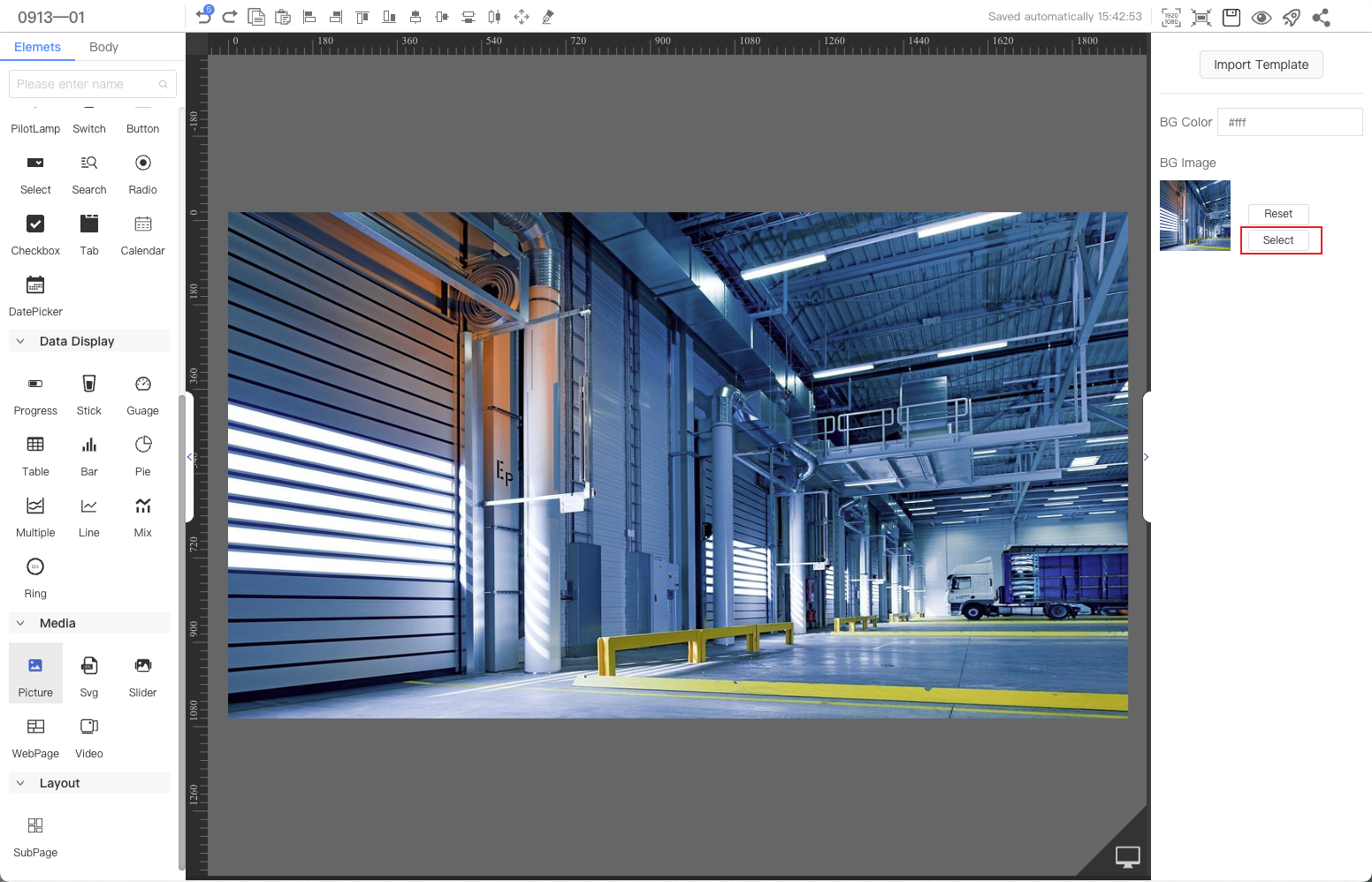Picture
Picture components are mainly used to display image resources on the page, such as the background of certain elements, some representative logos, etc.This article describes the detailed configuration method of the component.
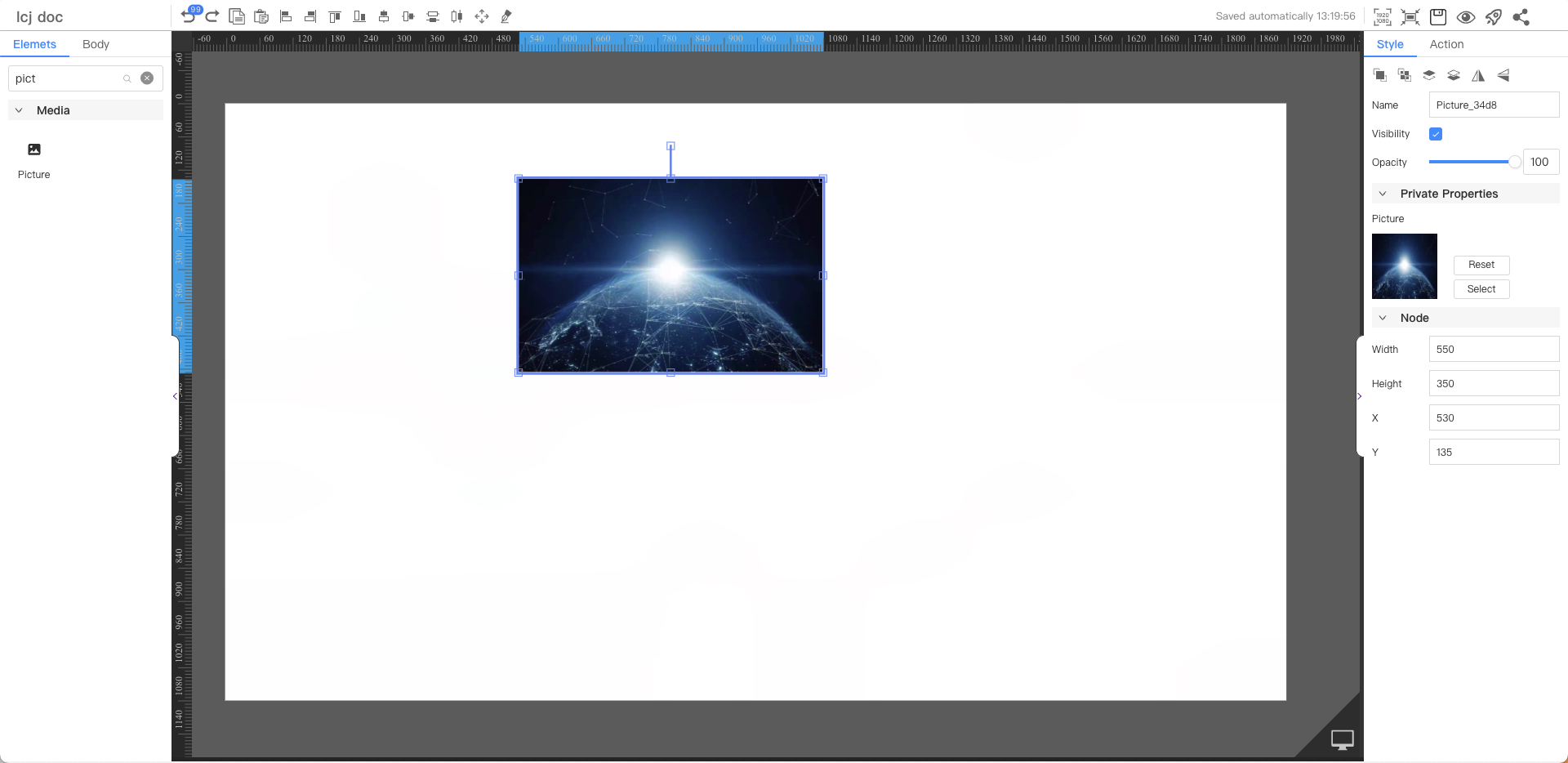
Private Properties
Parameters | Description | Default value |
|---|---|---|
| Picture | Select from library |
Node
Parameters | Description | Default value |
|---|---|---|
| Width | Overall width | 550 |
| Height | Overall height | 350 |
| X | Horizontal coordinate | — |
| Y | Vertical coordinate | — |
Application Examples
Use the image component to display image resources on the page and support setting them as the background of the entire page.
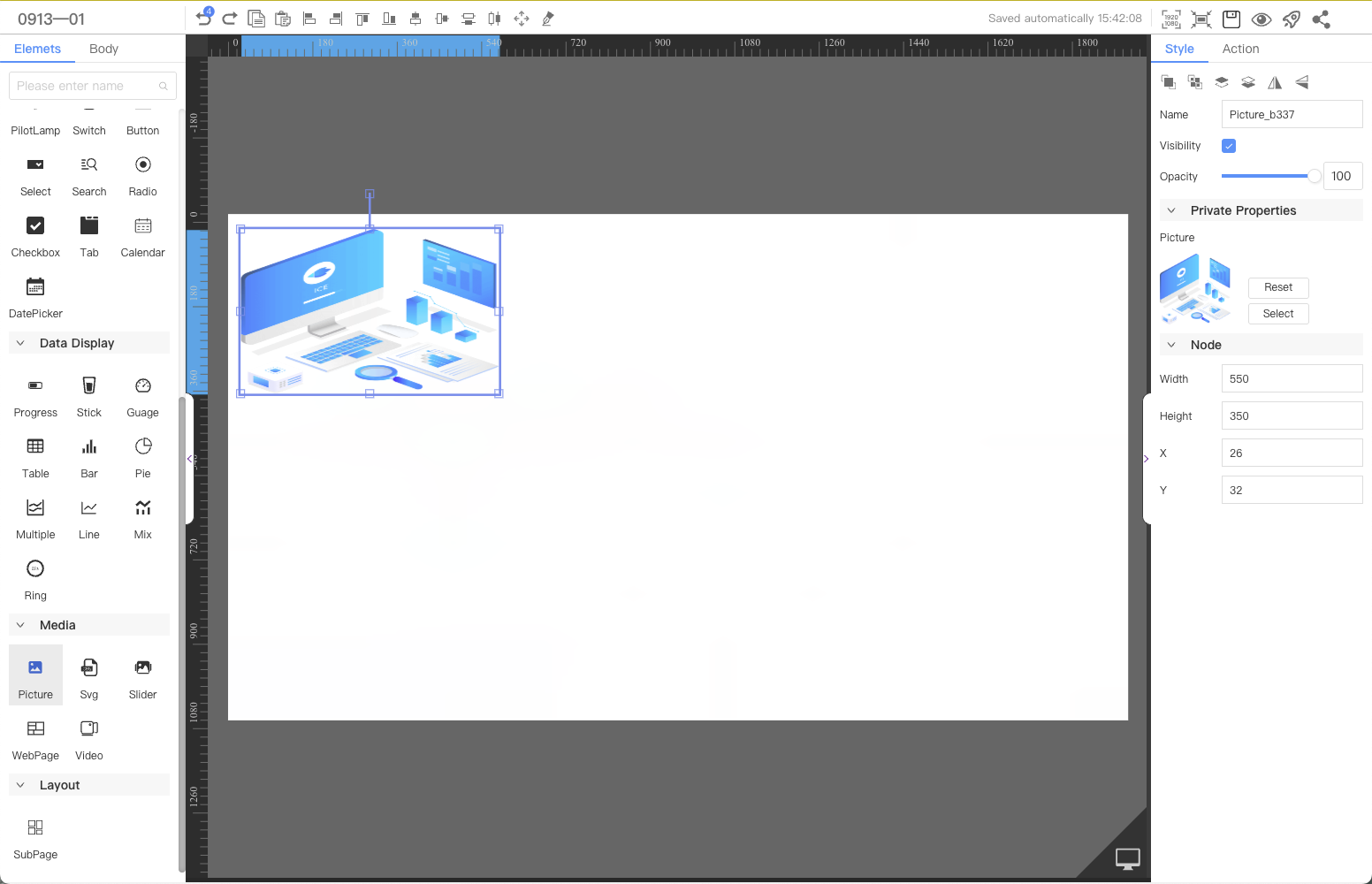
Set the image as the page background