Pipeline
The pipeline component is used in scenarios such as industrial water supply and industrial power distribution. Users can use it to draw continuous broken line or curved pipes.This article describes the detailed configuration method of pipeline components.
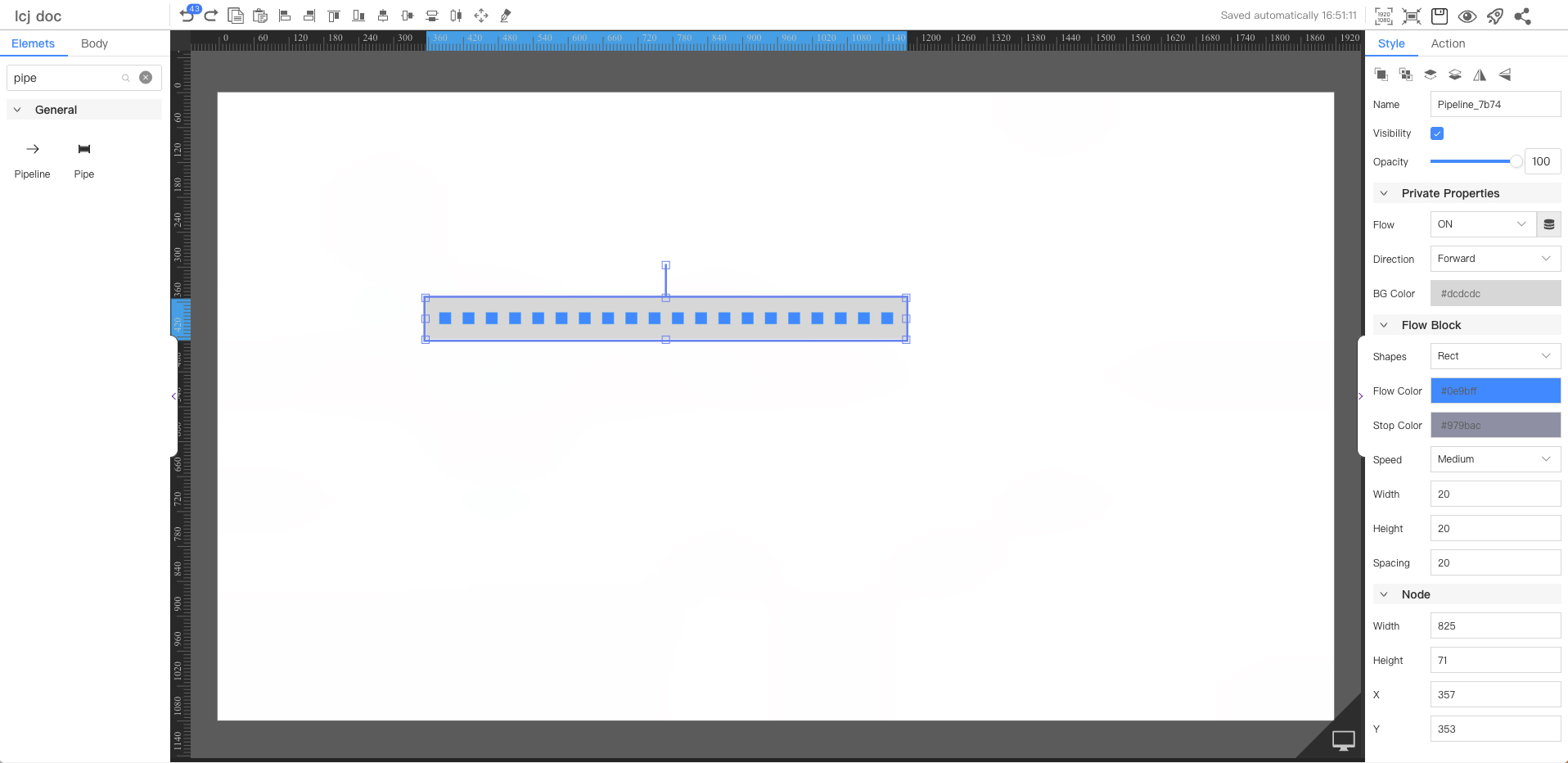
Private Properties
Parameters | Description | Default value |
|---|---|---|
| Flow | The water flow animation effect can be configured with data source optional value: ON, OFF | ON |
| Direction | Water flow direction. Optional values: Forward, Reversed. | Forward |
| BG Color | #dcdcdc |
Flow Block
Parameters | Description | Default value |
|---|---|---|
| Shapes | Optional values: Rect, Arrow, Circle | Rect |
| Flow Color | The color of the water block when the animation is on | #0e9bff |
| Stop Color | The color of the water block when the animation is off | #0fff5e |
| Speed | The speed of the water flow block. Optional values: Fast, Medium, Slow. | Medium |
| Width | Width of water flow block | 20 |
| Height | Height of water flow block | 20 |
| Spacing | Distance between water flow blocks | 20 |
Node
Parameters | Description | Default value |
|---|---|---|
| Width | Overall width | 500 |
| Height | Overall height | 70 |
| X | Horizontal coordinate | — |
| Y | Vertical coordinate | — |