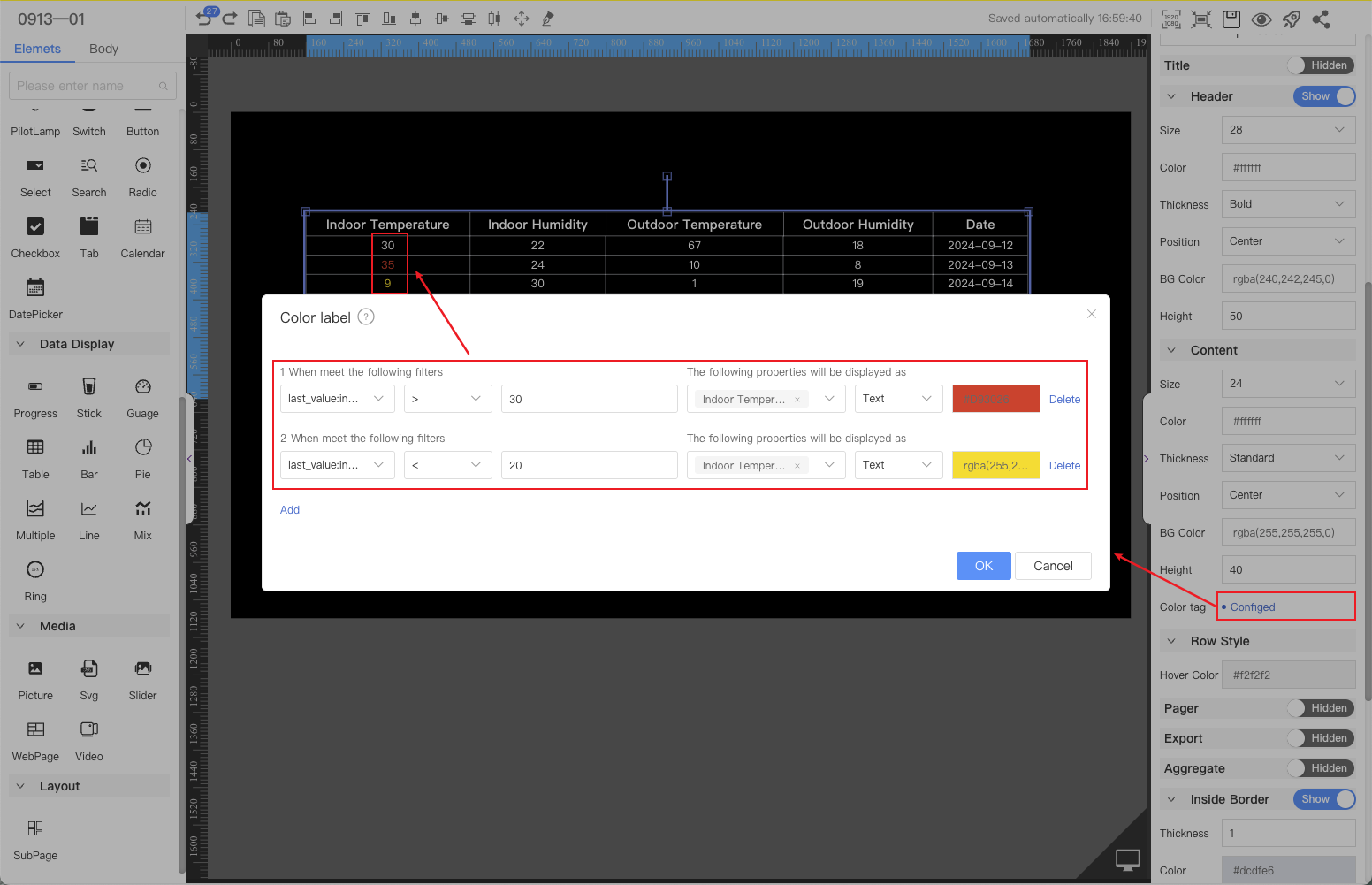Table
The table component displays data in a tabular format.This article introduces the detailed configuration method of the table component.
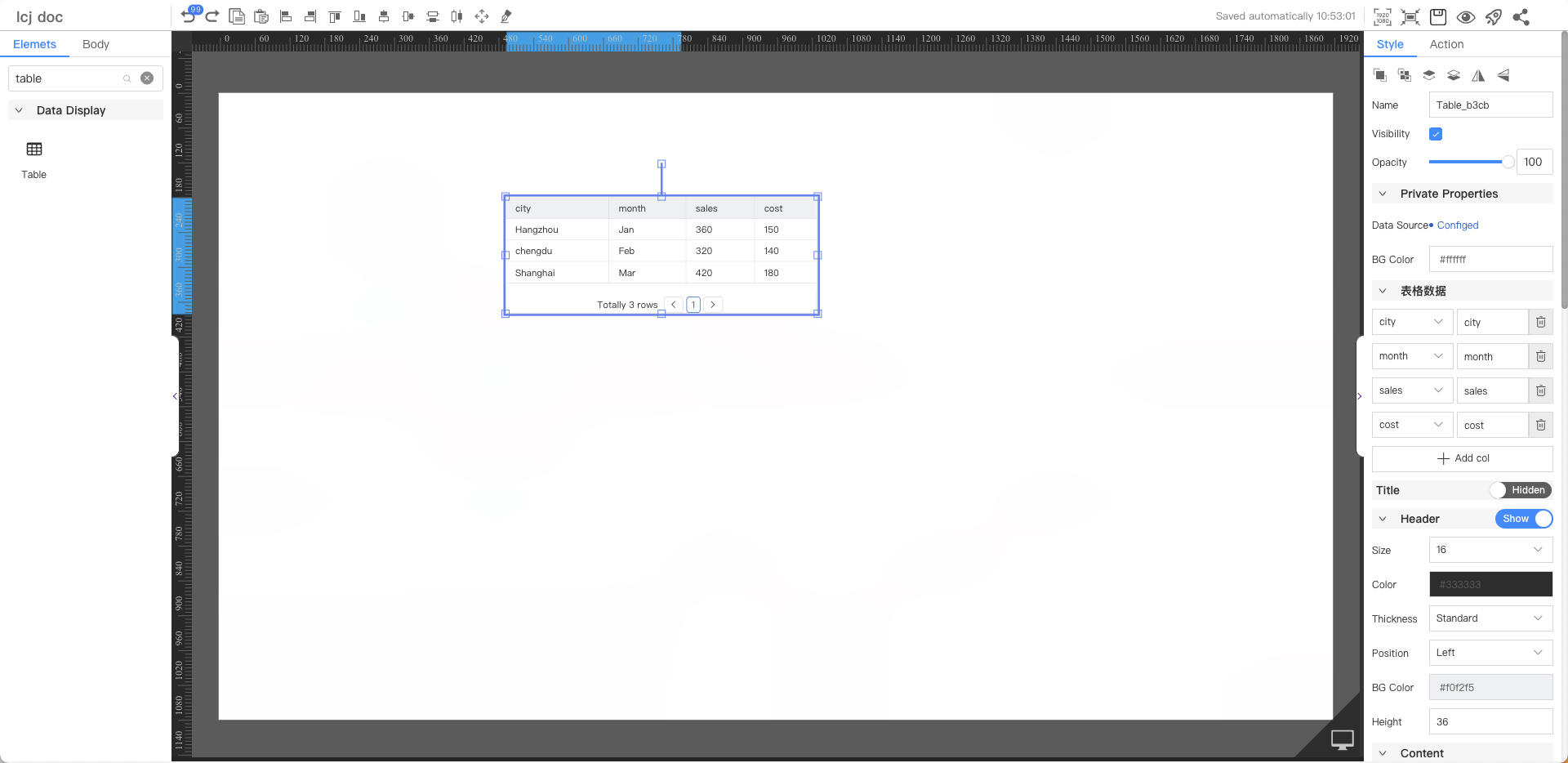
Private Properties
Parameters | Description | Default value |
|---|---|---|
| data source | Configurable data sources | — |
| BG Color | #ffffff |
List Data
After the data source is configured, the column name of the acquired data is displayed. The display name can be customized
Parameters | Description | Default value |
|---|---|---|
| The column name of the data | Data Key | — |
Title
Not displayed by default
Parameters | Description | Default value |
|---|---|---|
| Text | Table header | |
| Size | Optional value: 12~72 | 16 |
| Color | #333333 | |
| Thickness | Optional values: Standard, Bold | Standard |
| Position | Optional values: Right, Center, Left | Left |
| BG Color | #ffffff |
Header
Default Display
Parameters | Description | Default value |
|---|---|---|
| Font Size | Optional value: 12~72 | 16 |
| Color | #333333 | |
| Thickness | Optional values: standard, bold | Standard |
| Position | Optional values: Left, Center, Right | Left |
| BG Color | #f0f2f5 | |
| Line Height | 36 |
Content
Parameters | Description | Default value |
|---|---|---|
| Size | Optional value: 12~72 | 16 |
| Color | #333333 | |
| Thickness | Optional values: Standard, Bold | Standard |
| Position | Optional values: Right, Center, Left | Left |
| BG Color | #ffffff | |
| Height | 36 |
Row Style
Parameters | Description | Default value |
|---|---|---|
| Hover Color | Background color of the row when moving in | #f2f2f2 |
Pager
Default Display
Parameters | Description | Default value |
|---|---|---|
| Show Rows | The amount of data displayed on one page | 10 |
| Font Color | #ffffff | |
| Position | Optional values: Right, Center, Left | Center |
Active Page
Follow the paginator display
Parameters | Description | Default value |
|---|---|---|
| Font Color | #0070cc | |
| BG Color | #ffffff | |
| Border Color | #0070cc |
Normal page
Follow the paginator display
Parameters | Description | Default value |
|---|---|---|
| Font Color | #333333 | |
| BG Color | #ffffff | |
| Border Color | #dedede |
Export
Not displayed by default
Parameters | Description | Default value |
|---|---|---|
| Data Scope | The number of exported data. Optional values: All, Current Page. | current Page |
| BG Color | #0066ff | |
| Align | Optional values: Right, Center, Left | Right |
| Name | Export | |
| Size | Optional value: 12~72 | 12 |
| Color | #ffffff | |
| Thickness | Optional values: Standard, Bold | Standard |
Border
Follow Export Display
Parameters | Description | Default value |
|---|---|---|
| Thickness | 1 | |
| Color | #ffffff | |
| Line Style | Optional values: straight line, dashed line, dotted line | straight line |
Aggregate
Not displayed by default
Parameters | Description | Default value |
|---|---|---|
Aggregate functions | You can customize multiple filter conditions to aggregate dataStatistical method:Sum, Average, Count |
Inside Border
Default Display
Parameters | Description | Default value |
|---|---|---|
| Thickness | 1 | |
| Color | #dcdfe6 | |
| Line Style | Optional values: straight line, dashed line, dotted line | straight line |
Outside Border
Default Display
Parameters | Description | Default value |
|---|---|---|
| Thickness | 1 | |
| Color | #dcdfe6 | |
| Line Style | Optional values: straight line, dashed line, dotted line | straight line |
Node
Parameters | Description | Default value |
|---|---|---|
| Width | Overall width | 300 |
| Height | Overall height | 200 |
| X | Horizontal coordinate | — |
| Y | Vertical coordinate | — |
Application Examples
Displays the temperature data reported by a sensor device every day in the past 30 days in a table.
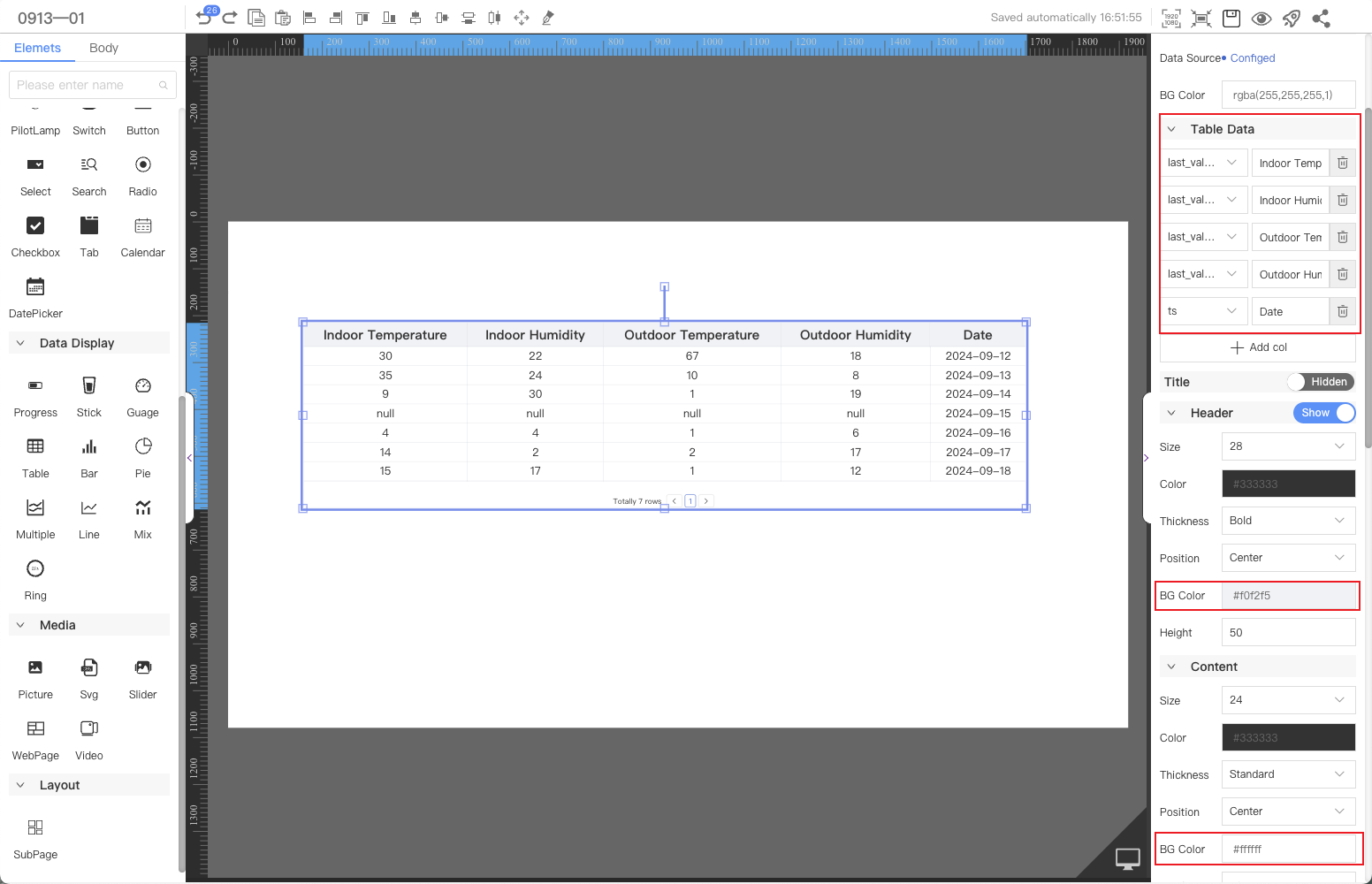
FAQ
1. Which data source is referenced in this case?
Please refer to (Statistics of the average temperature, maximum temperature, and minimum temperature of each day in the past month)
2. How does a component configure a data source?
Please refer to (Component Configuration Data Source)
3. How to set the background of the table dragged onto the canvas to be transparent?
Please set the background transparency of the following parts to 0 and the color to ffffff:
- Private properties
- Header
- content
- Normal page
For specific operation methods, please refer to:
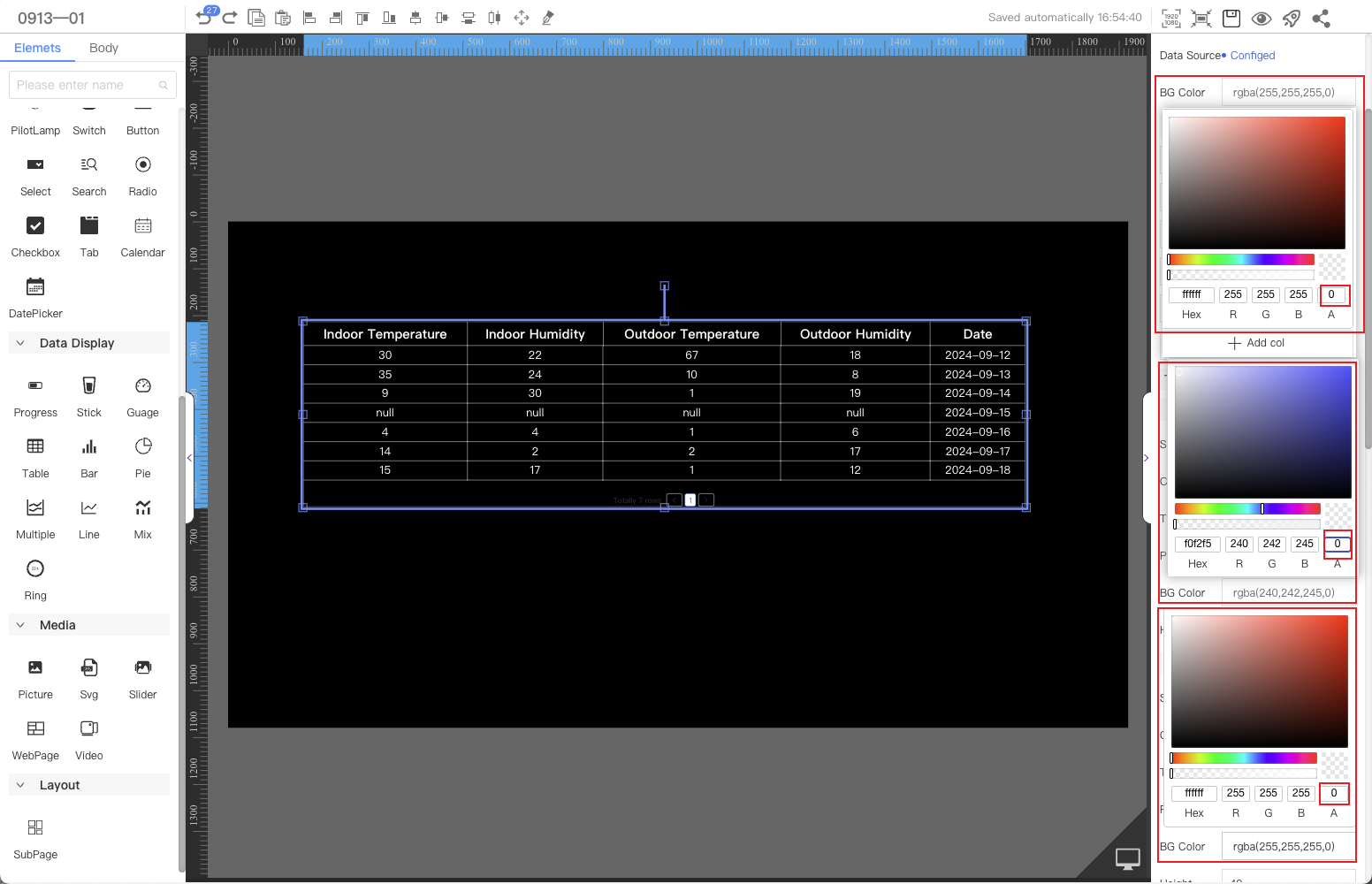
4. How to set different colors for the data in the table to distinguish the display according to specific conditions?
The following are configuration examples of text color and cell background for reference.