Mix
The mix chart component displays complex data intuitively in the form of a combination of a bar chart and a line chart.This article introduces the detailed configuration method of the mix chart component.
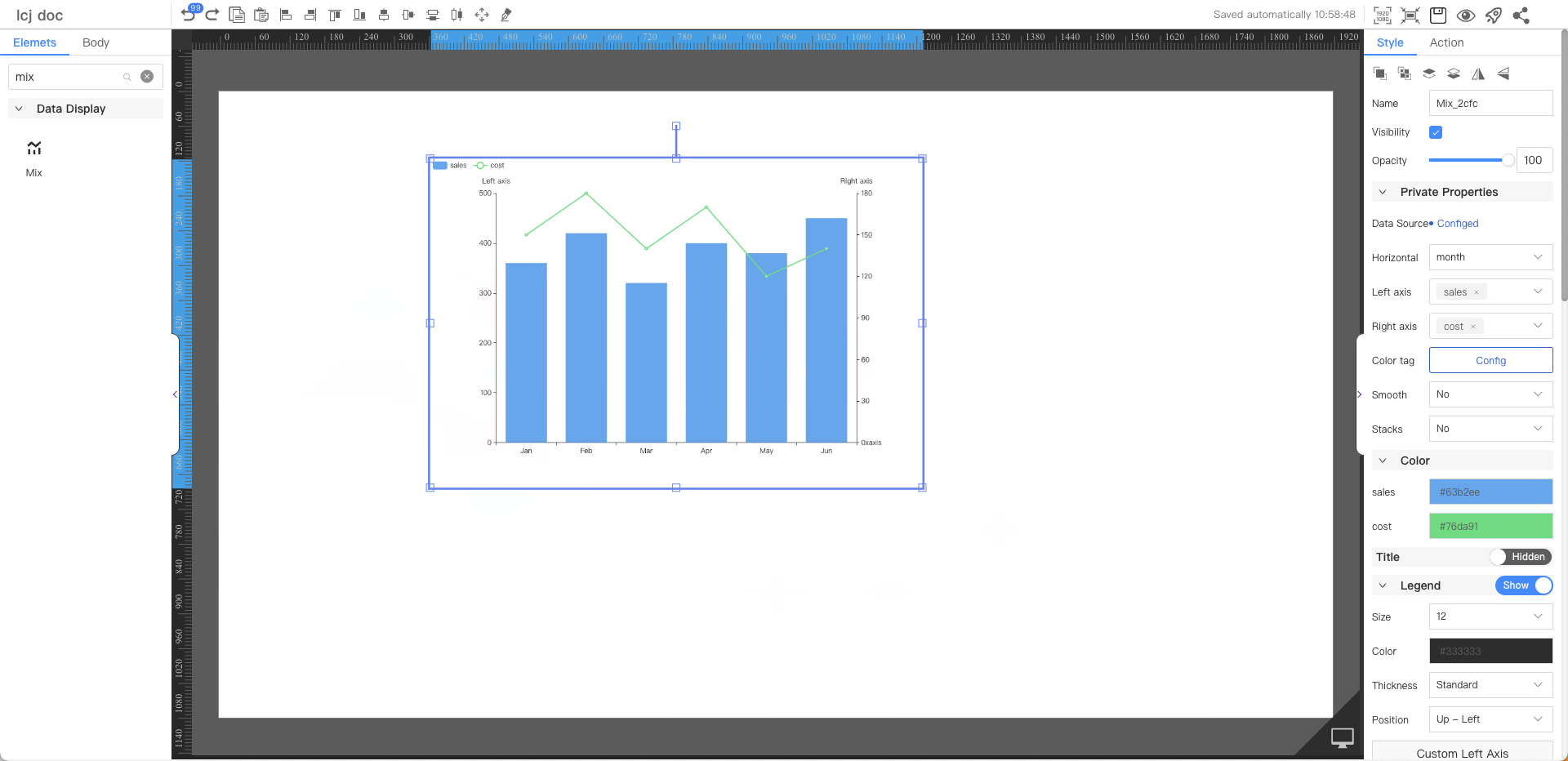
Private Properties
Parameters | Description | Default value |
|---|---|---|
| Data Source | Configurable data sources | |
| X | ||
| Left Y | ||
| Right Y | ||
| Color tag | Configurable | |
| Smooth | Optional values: Yes, No | No |
| Stacks | Optional values: Yes, No | No |
Color
Column color configuration, displayed with the vertical axis configuration
Parameters | Description | Default value |
|---|---|---|
| Vertical axis parameters | Column color of the vertical axis parameter |
Title
Not displayed by default
Parameters | Description | Default value |
|---|---|---|
| Text | ||
| Size | Optional value: 12~72 | 16 |
| Color | #333333 | |
| Thickness | Optional values: Standard, Bold | Standard |
| Position | Optional values: Right, Center, Left | Left |
| BG Color | #ffffff |
Legend
Parameters | Description | Default value |
|---|---|---|
| Size | Optional value: 12~72 | 12 |
| Color | #333333 | |
| Thickness | Optional values: Standard, Bold | Standard |
| Position | Optional values: Up-Left, Up-Center, Up-Right, Left-Up, Left-Middle, Left-Bottom, Right-Top, Right-Middle, Right-Bottom, Bottom-Left, Bottom-Center, Bottom-Right | Up-Left |
Custom Left and Right axis
Parameters | Description | Default value |
|---|---|---|
| Source vertical axis parameters | Selected vertical axis parameters | |
| Unified/Separate settings | Unify/separately set the vertical axis parameters for the bars | Unified |
| Show | Show/hide the vertical axis parameters bars | Show |
| Rename | Modify the text displayed on the vertical axisOptional values: Custom, Select from propertiesCustom: Fixed display of input text Select from properties:Display the value of the vertical axis parameter corresponding to the selected property | Custom |
| Attribute | Attributes corresponding to the vertical axis parameters | |
| suffix | Fixed text displayed after the attribute when displayed with "Select from Attributes" |
X-Axis
Parameters | Description | Default value |
|---|---|---|
| Name | xaxis | |
| Size | Optional value: 12~72 | 12 |
| Color | #333333 | |
| Thickness | Optional values: Standard, Bold | Standard |
| Axis Color | #333333 | |
| Rotation | The angle shown in the subscript | 0 |
| Postfix | Fixed text to be displayed after the name |
Left and Right axis
Parameters | Description | Default value |
|---|---|---|
| Name | Left, Right axis | |
| Size | Optional value: 12~72 | 12 |
| Color | #333333 | |
| Thickness | Optional values: Standard, Bold | Standard |
| Axis Color | #333333 | |
| Rotation | The angle shown in the subscript | 0 |
| Range | Optional values: Auto Setup, Manual Setup | Standard |
| Scale Up | Displayed with range Manual Setup, set the maximum scale of the Y axis in % | 0 |
| Scale Down | Displayed with range Manual Setup, set the minimum scale of the Y axis in % | 0 |
| Postfix | Fixed text to be displayed after the name |
Left and Right Tag
Not displayed by default, the Y-axis value is displayed by line
Parameters | Description | Default value |
|---|---|---|
| Position | Optional values: Top, Bottom | Top |
| Size | Optional value: 12~72 | 12 |
| Color | #333333 | |
| Thickness | Optional values: Standard, Bold | Standard |
| Axis Color | #333333 | |
| Postfix | Fixed text displayed after the value |
Grid Line
Not displayed by default
Parameters | Description | Default value |
|---|---|---|
| Thickness | 1 | |
| Color | #999999 | |
| Line Style | Optional values: solid line, dashed line, dotted line | straight line |
BG Color
Not displayed by default
Parameters | Description | Default value |
|---|---|---|
| Color | #ffffff |
Border
Not displayed by default
Parameters | Description | Default value |
|---|---|---|
| Thickness | 1 | |
| Color | #999999 | |
| Line Style | Optional values: solid line, dashed line, dotted line | straight line |
Node
Parameters | Description | Default value |
|---|---|---|
| Width | Overall width | 300 |
| Height | Overall height | 200 |
| X | Horizontal coordinate | — |
| Y | Vertical coordinate | — |